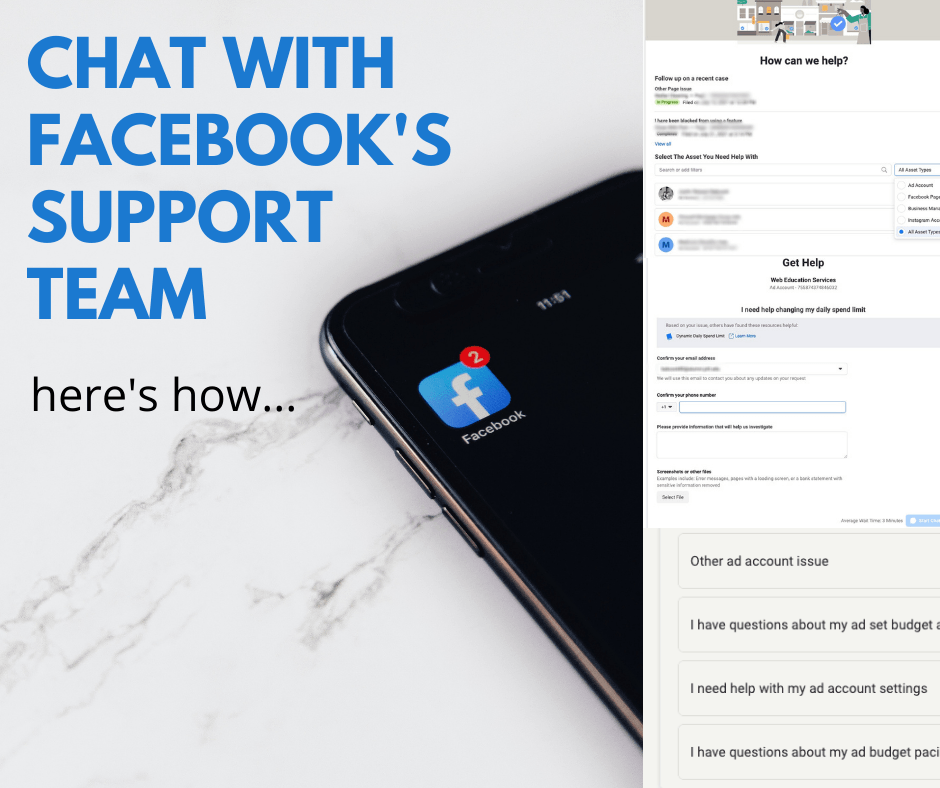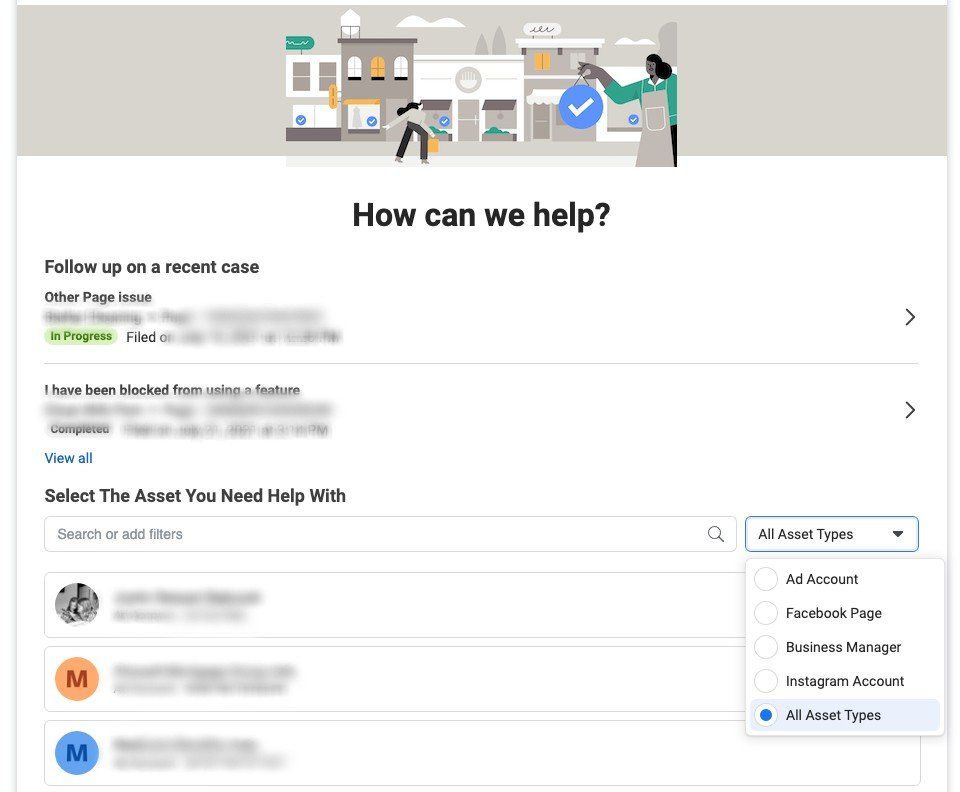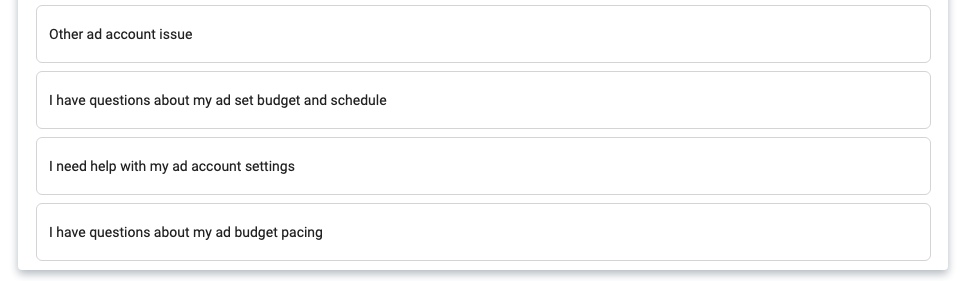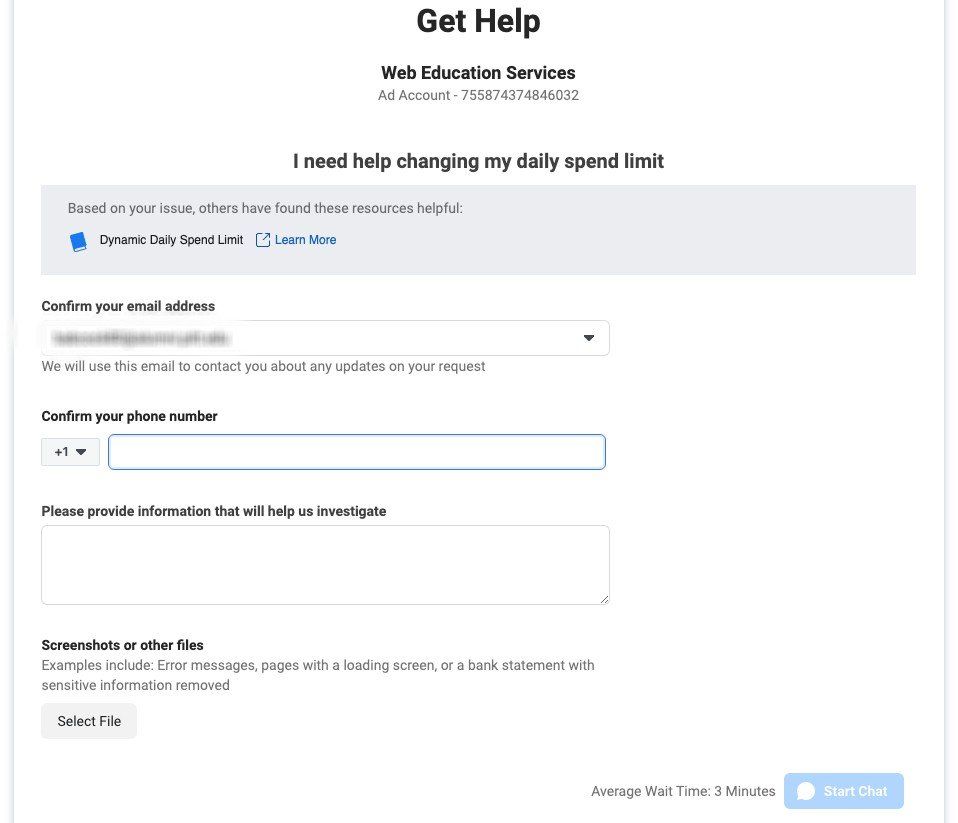You Can’t Call Mark Zuckerberg, But You Can Chat With Facebook Business Support. Here’s How.
But what do you do when the support articles aren’t supportive?
Your answer may be, keep trying. After all, you can’t just call Mark and ask him to fix Facebook. You can, however, text him, kind of.
Let me introduce you to Facebook Support via chat. To access the chat feature for businesses, go to
https://www.facebook.com/business/help/support/get-help.
PLEASE ACCESS THIS LINK FROM YOUR DESKTOP. YOU MUST HAVE A BUSINESS ACCOUNT TO ACCESS THIS PAGE.
Unfortunately, Facebook doesn’t promote this feature. In fact, it is a few clicks away in the Facebook Business Help Center. But once you know how to find it, you can actually contact Facebook and get your issues resolved!
Again, to access this feature go to Get Help.
You will have to let them know who you are, so select your page or ads account. Facebook refers to this as an Asset, but it’s really just your page or ads account.
Next you need to select your issue. You can select the option that best describes your problem or click on load more until you see the option “other ad account issue”.
After selecting your problem, confirm your email address, phone number, give them a short paragraph about the issue, and click on start chat! This will fire off Facebook Messenger, and you will be able to chat with support. Yep, a live person will help you resolve your issue! If they can’t, they will issue a support ticket that you can track and send follow-up messages.
If you need any help starting a support chat with Facebook, give us a call
727.222.6984.
The Marketing How-To Blog