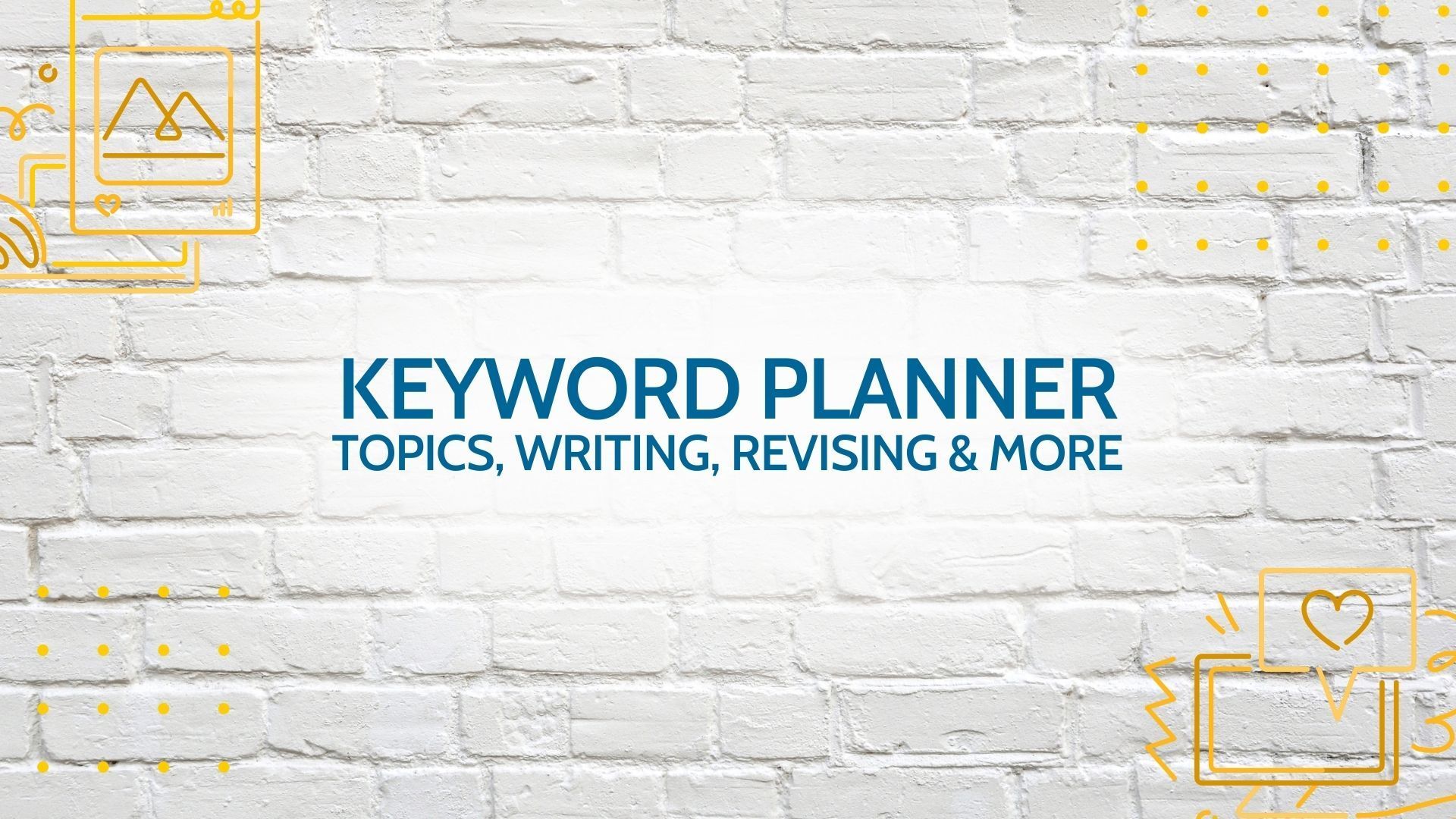Learn how to use LinkedIn Articles to build your audience, share detailed insights, and boost your brand even without a website.

Build Your Audience with LinkedIn Articles:
A Smarter Way to Share Insights and Grow
If you’ve ever found yourself thinking, “I have so much more to say, but social media feels too short for real conversations,” you're not alone. A lot of professionals feel stuck between wanting to post deeper, more meaningful information and the reality that social platforms are built for quick updates.
At the same time, building an audience—whether for your personal brand, your business, or your career—depends on consistency. You need something efficient, something that lets you share real value without spending hours a day writing or managing a website.
That’s where LinkedIn Articles come in.
They offer an incredible way to share detailed insights, build a real following, and do it all inside the platform where your audience is already spending time.
Let’s dive into why LinkedIn Articles are so powerful, how they work, and how you can start using them to build your brand today.
Why LinkedIn Articles Are a Great Tool for Growing Your Audience
You might already post occasionally on LinkedIn—maybe you share quick updates, reshare industry news, or comment on others’ posts. But articles are different. They allow you to go deeper and offer richer, more valuable content.
Here’s why LinkedIn Articles are worth your attention:
Built-In Audience Access
When you publish an article, it doesn't just sit hidden somewhere. LinkedIn shares it with your connections, notifies people who follow you, and even suggests your article to others based on their interests. Your audience is right there—and so is the potential for discovery.
Long-Term Visibility
A regular LinkedIn post usually fades within a few days. But articles live permanently on your LinkedIn profile. Anyone who visits your profile can see your articles like a portfolio of your expertise. It’s a smart way to leave a lasting impression.
Professional Context
LinkedIn is a place for career-minded, growth-focused people. Users come here looking for real advice, industry news, and thought leadership. Sharing articles positions you exactly where you want to be: as someone with valuable ideas and expertise.
Organic Growth Opportunities
Every article you post opens doors for engagement. People can like, comment, share, and even subscribe to your future posts. Over time, consistent publishing leads to steady audience growth without spending a dime on ads.
Bonus: SEO Benefits
LinkedIn Articles are searchable through Google. When you post a well-written, keyword-optimized article, you increase your chances of being found not just on LinkedIn—but across the internet.
Bottom Line:
If you're serious about building a professional presence online, LinkedIn Articles offer one of the easiest and most effective ways to do it.
LinkedIn Articles: A Perfect Blogging Alternative (Especially If You Don’t Have a Website)
Starting a blog can feel overwhelming. You need a domain name, hosting, a platform, a design, and regular tech upkeep. If you don't have all that ready—or if you just want to focus on writing without the headaches—LinkedIn Articles are a powerful substitute.
Why LinkedIn Is a Great Alternative to a Traditional Blog:
- No Tech Setup Needed: You don't need to buy hosting, install WordPress, or learn design skills. You can literally start today.
- Immediate Audience: You’re writing inside a platform that already has your ideal readers.
- Professional Branding: Each article reinforces your brand and expertise without needing a separate brand website.
- Content Library: Articles stay organized on your LinkedIn profile, making it easy for people to browse your knowledge.
- Lead Opportunities: Well-written articles can attract connection requests, partnership opportunities, and even client leads.
In short, LinkedIn turns your profile into a dynamic portfolio of your insights, building trust with your audience even before you ever meet them.
Pro Tip:
If you eventually launch your own website, you can repurpose these articles later for your blog or newsletter with just a little editing.
How to Post an Article on LinkedIn: Step-by-Step
Not sure where to begin? Posting an article on LinkedIn is simpler than you might think.
Here's exactly how to do it:
- Go to your LinkedIn Homepage.
From your desktop, look for the area at the top where you would normally start a new post. - Click “Write article.”
This option is usually right under the regular post box. It will take you into the article editor. - Choose your author profile.
You can publish as yourself or, if you manage a company page, as your business. - Create a strong title.
Your title should be clear, engaging, and focused on your audience’s interest. - Add a cover image.
Choose an image that fits the theme of your article. It’s the first thing people will see. - Write your article.
Use headings to break up sections, keep paragraphs short for readability, and use bullet points where helpful. - Enhance with links, media, and formatting.
You can add videos, hyperlinks, quotes, and images to make your article more interactive and visually appealing. - Preview before publishing.
Make sure everything looks good on both desktop and mobile. - Publish—and share!
After publishing, create a regular LinkedIn post linking to your article to give it an initial boost.
Bonus Tip:
End your article with a
call to action. Invite readers to comment, connect with you, visit your website, or read more articles.
Ready to Try? We Can Help!
If you’re excited to start writing LinkedIn Articles but still feel a little stuck, don’t worry—you don’t have to figure it all out alone.
Join us every Friday at 2 PM EST during our Marketing Essentials Office Hours.
We’ll answer your questions live and help you get the most out of your marketing tools—so your next LinkedIn Article, blog post, or AI image actually looks exactly like what you imagined.
👉 Click here to reserve your spot now
The Marketing How-To Blog