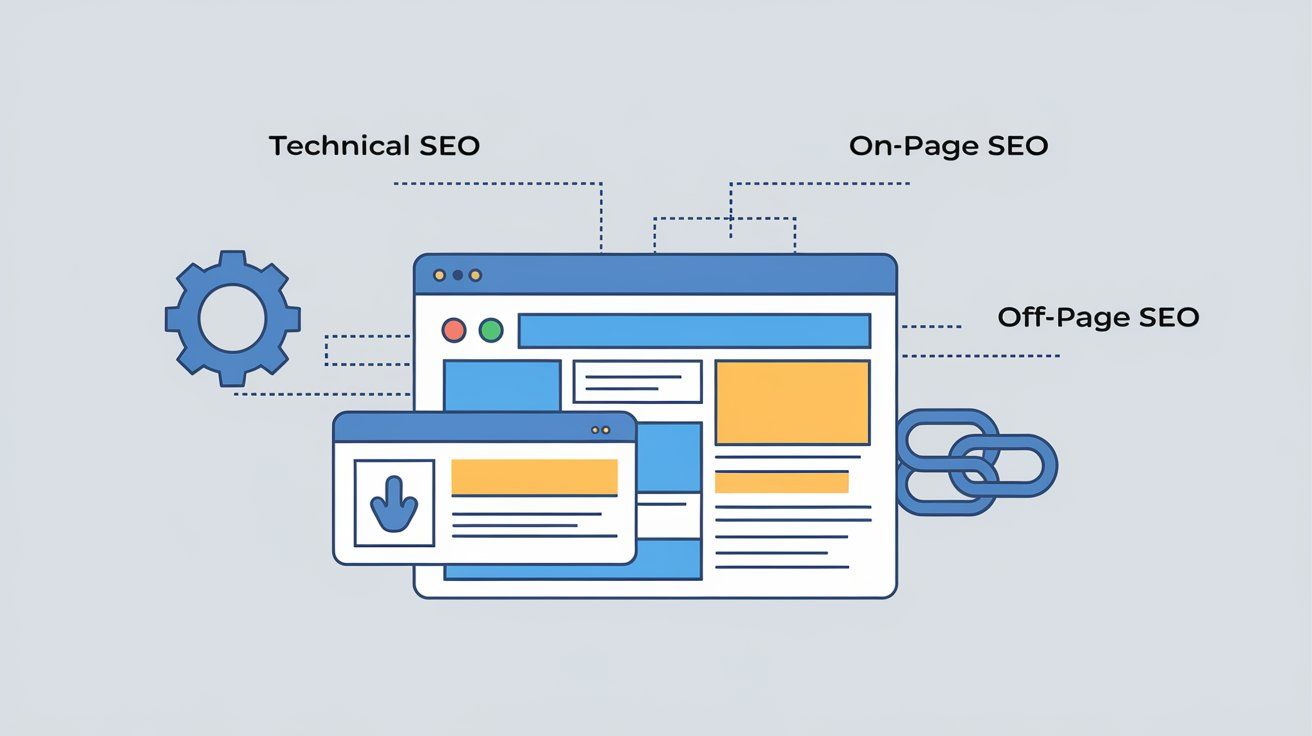727.222.6984
5006 Trouble Creek Rd, New Port Richey, FL, 34652, United States
If you are looking to get better engagement from your social posts and digital advertising, try turning your boring stock photos into engaging videos.
Watch our How-To video below.
Below is a transcript of how to turn a stock image into an engaging video.
What is happening? My friends. Hey, we've been getting a lot of questions about the videos that we've been putting up, which is like a still image, but it's kinda
moving. People are saying, like how do you do that? Can you do that for me?
And I explained to them guys it takes five minutes and so I'm about to do is show you how you can take a simple image and make it move around your Facebook page or on your Facebook ad like that. So let's get into it. We like pulling
our pictures of Unsplash.
It's free. It's a Royalty-free. It's a great place to go get things tons of hundreds of images to search through, and of course, everybody loves. So we're gonna pick a baby. Babies. Cats. Dogs, best things ever. So I just download the video right now. You can see my nice little image, and it's boring if that's just all you have in your social. So let's give it a little bit of movement would be like a movie.
So what we're gonna do is open our eye movie here. Bring that on over, and we're gonna create a new video.
I'm gonna create a video how am I gonna use an image? You can import images into video editors and then simply pan across them or make movement out of them
in some way, so we're gonna course click on this big button that says import my media, and we're gonna find the image that we just downloaded lovely cute baby with some fruit and we're just gonna drag and drop that into the editor and if you got no
other skills voila you now have an image with a little bit of movement on it but let's get a little bit crazy. Here and give it a little bit more up.
We're gonna do go into the crop you can see is you have a start in an ad so I'm gonna go and zoom in on this lovely fruit and surprise them with a baby and then lastly I wanna make this video a little bit longer than four seconds, so I'm just gonna go ahead and drag that on out here, and we'll give it about a 10 second window there which might
grab somebody's attention as far as the movement goes and let's check out our little video here. We've got fruit zoom. Out and wow, you got yourself a cute little baby. Hopefully, we'll have some great messaging to go along with that, but now we don't
have really really engaging content. The last thing you need to do is be able to download this, so we're gonna simply go back. Save our project.
And we're just gonna download it by sharing it as a file to our computer. And now in our movies, you can see we've got a cutie here ready to go. We can now upload that using
the video feature into Facebook LinkedIn anything else you got great creative that you can now repurpose and do with what you want, and we're all done.
Hey, hopefully, that was helpful for you guys. Stay tuned for more useful tips, tricks, and hacks.
We'll talk to you soon and make sure to subscribe to our blog.
Share
Tweet
Share
Mail
The Marketing How-To Blog

By Justin Babcock
•
October 14, 2024
Key Variables to a Successful Facebook Ad Running a Facebook ad campaign can be a powerful way to grow your business, but it’s not as simple as boosting a post and waiting for leads to roll in. Many factors determine whether a Facebook ad will perform well or fall short. From the objective you choose to the external factors that influence your audience, each element plays a crucial role in driving success. Let’s break down the key variables that can make or break your Facebook ad campaign.
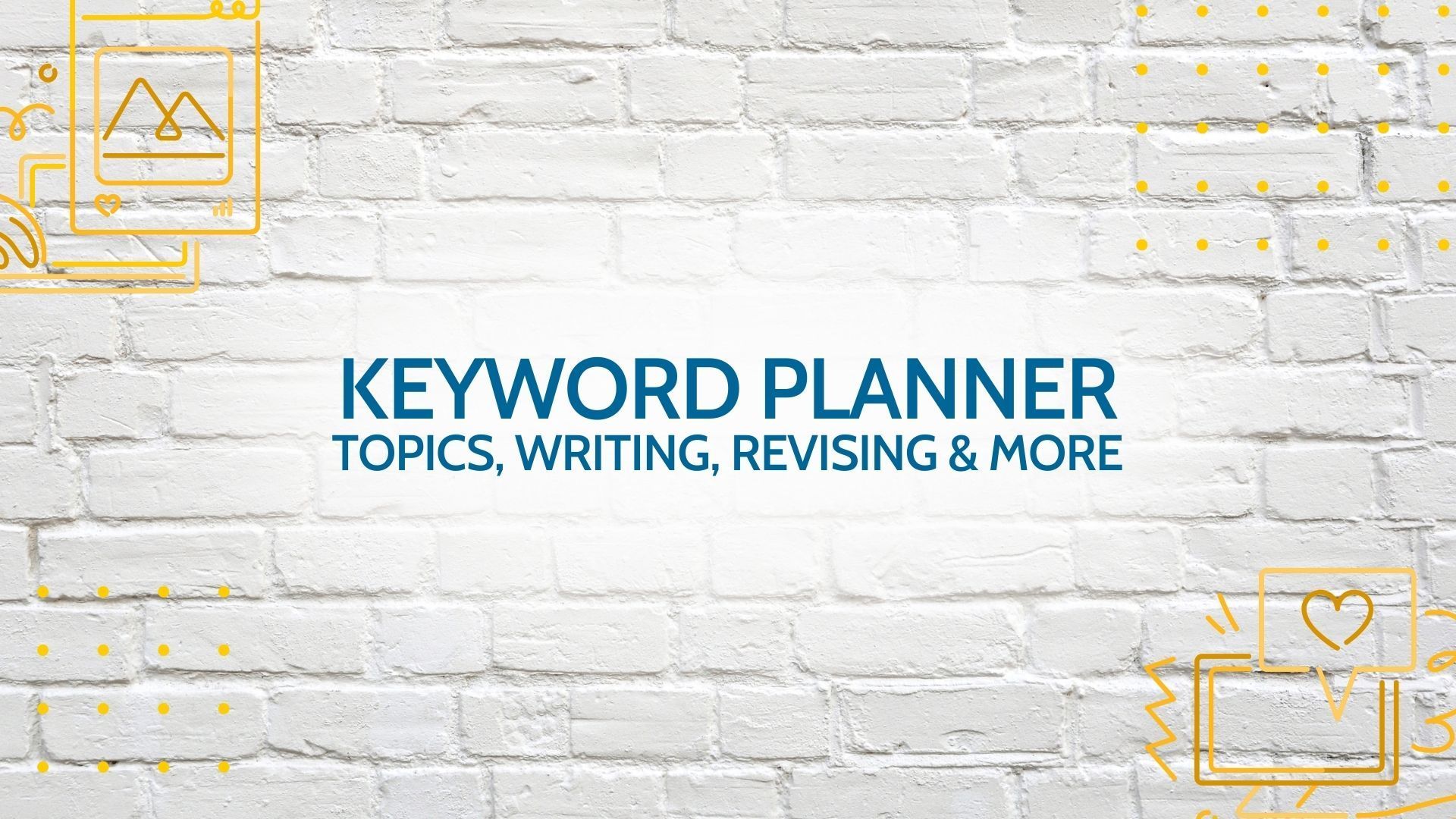
By Justin Babcock
•
October 9, 2024
Struggling to Pick a Content Topic? Google Keyword Planner Can Help! One of the most frustrating parts of creating marketing content—whether for blogs, emails, or social media posts—is picking the right topic. You know the importance of engaging your audience, but how do you decide what will capture their attention? You may have plenty of ideas floating around, but without knowing what people are actively searching for, your content might not hit the mark. That’s where Google Keyword Planner steps in. It's a powerful tool designed to help you discover the right topics based on what people are searching for, making the process of choosing a topic easier and more data-driven. Watch our video below for step by step instructions.