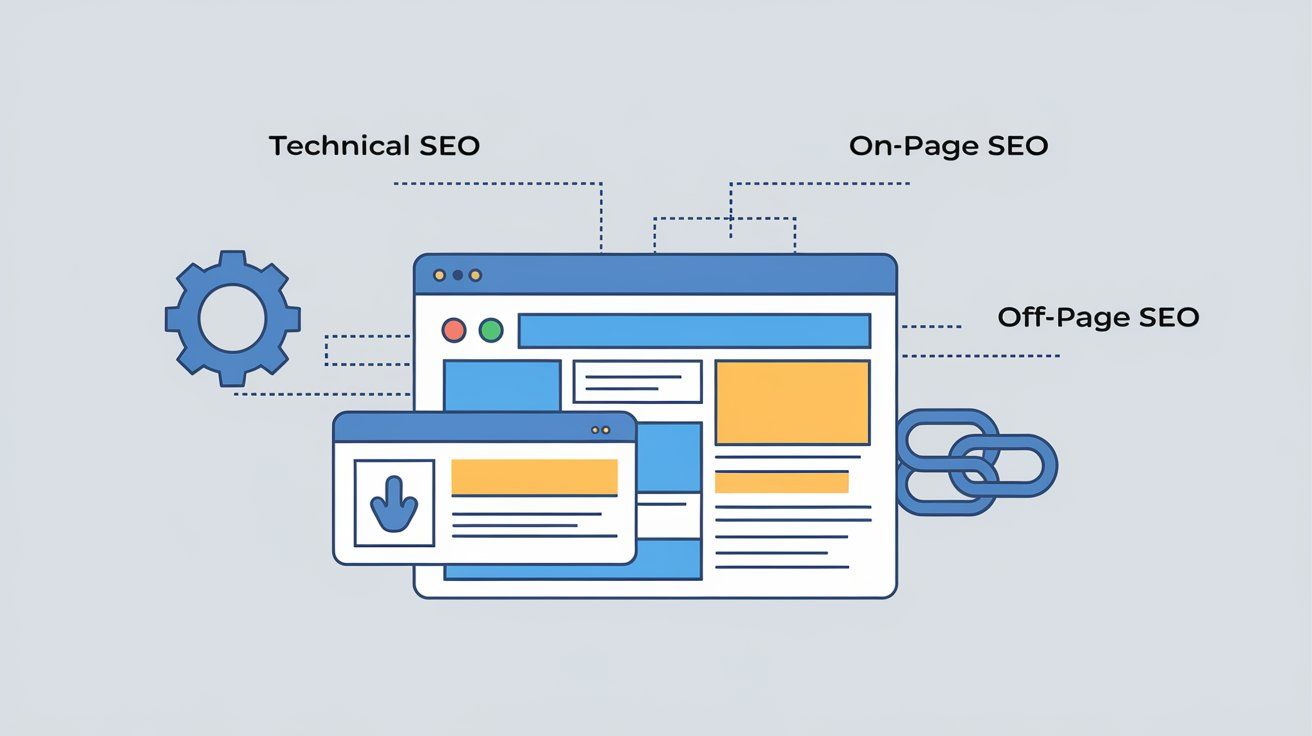727.222.6984
5006 Trouble Creek Rd, New Port Richey, FL, 34652, United States
Learn how to create a link to your Google My Business review page, and use that link to get more 5-start reviews.
Watch our How-To video below.
Below is a transcript of how to create a review link for Google My Business.
This is a silly little hack to be able to drive up your five-star reviews.
Contact Web Education
So, first, it starts with going to Google My Business. You have to have a Google My Business account to be able to get the link of your review and be able to manage the account, so that's really critical.
You're going to sign in, or you're gonna manage now. Google will take you through the steps for signing up for Google My Business listing. It's super super easy, so once you're in and you click through, you'll land on the home page.
Google does this fantastic thing that they don't really like to tell everybody about. They add this little section that says get more reviews. They give you a link that goes directly to your review page that you can hand out and give to customers.
All you got to do is copy this link, and it brings up your business listing and asks people for a review. Now you don't want to just send this out to every single client. You obviously only want the people that you know are gonna give you five-star reviews. But you don't always know that, so what we suggest and we outlined in our blog 3 Main Street USA marketing musts. Write a simple little email that sends happy clients to your five-star review and allows you to contact unhappy clients before they review it.
Sending out this email along with a five-star review link can significantly increase your reviews. It helps with reputation management and your local SEO.
Contact us if you want some help getting started. Sessions are only $85, and the first one is free.
Share
Tweet
Share
Mail
The Marketing How-To Blog

By Justin Babcock
•
October 14, 2024
Key Variables to a Successful Facebook Ad Running a Facebook ad campaign can be a powerful way to grow your business, but it’s not as simple as boosting a post and waiting for leads to roll in. Many factors determine whether a Facebook ad will perform well or fall short. From the objective you choose to the external factors that influence your audience, each element plays a crucial role in driving success. Let’s break down the key variables that can make or break your Facebook ad campaign.
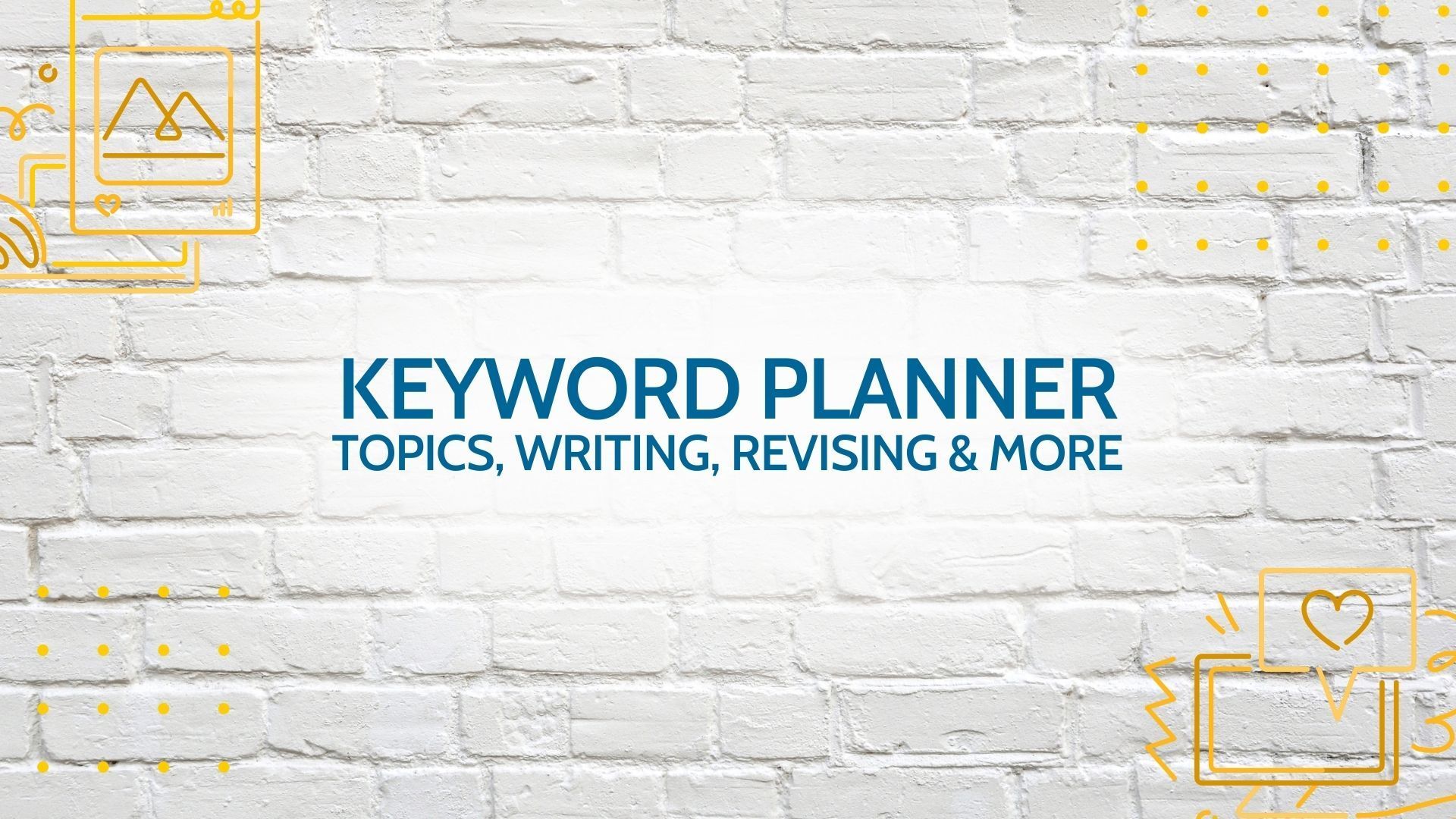
By Justin Babcock
•
October 9, 2024
Struggling to Pick a Content Topic? Google Keyword Planner Can Help! One of the most frustrating parts of creating marketing content—whether for blogs, emails, or social media posts—is picking the right topic. You know the importance of engaging your audience, but how do you decide what will capture their attention? You may have plenty of ideas floating around, but without knowing what people are actively searching for, your content might not hit the mark. That’s where Google Keyword Planner steps in. It's a powerful tool designed to help you discover the right topics based on what people are searching for, making the process of choosing a topic easier and more data-driven. Watch our video below for step by step instructions.