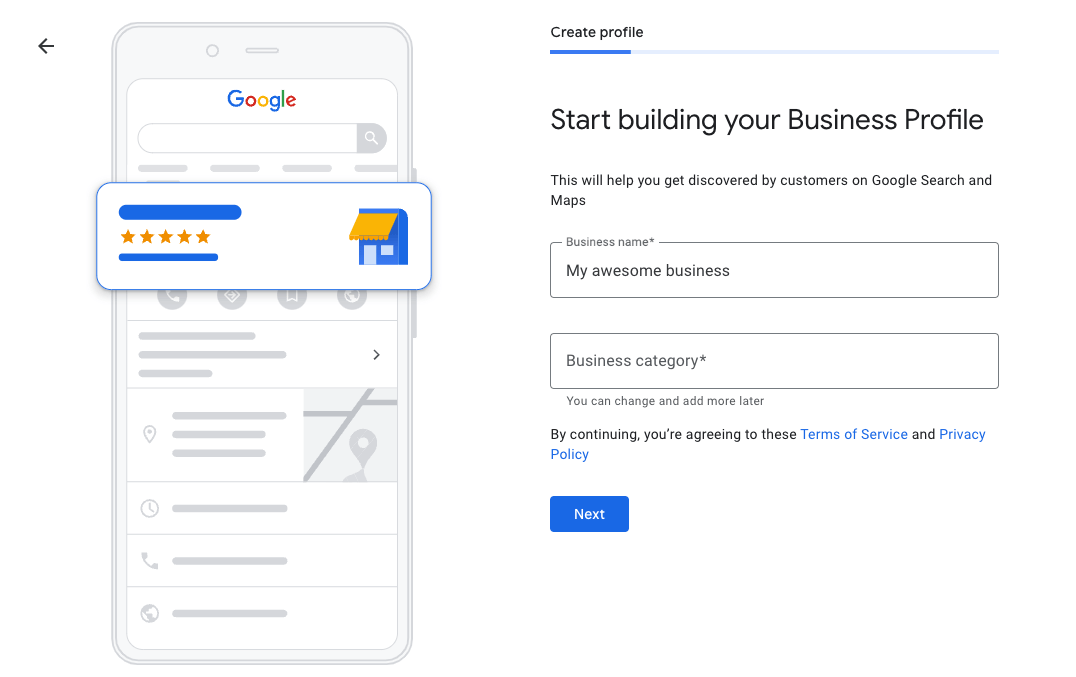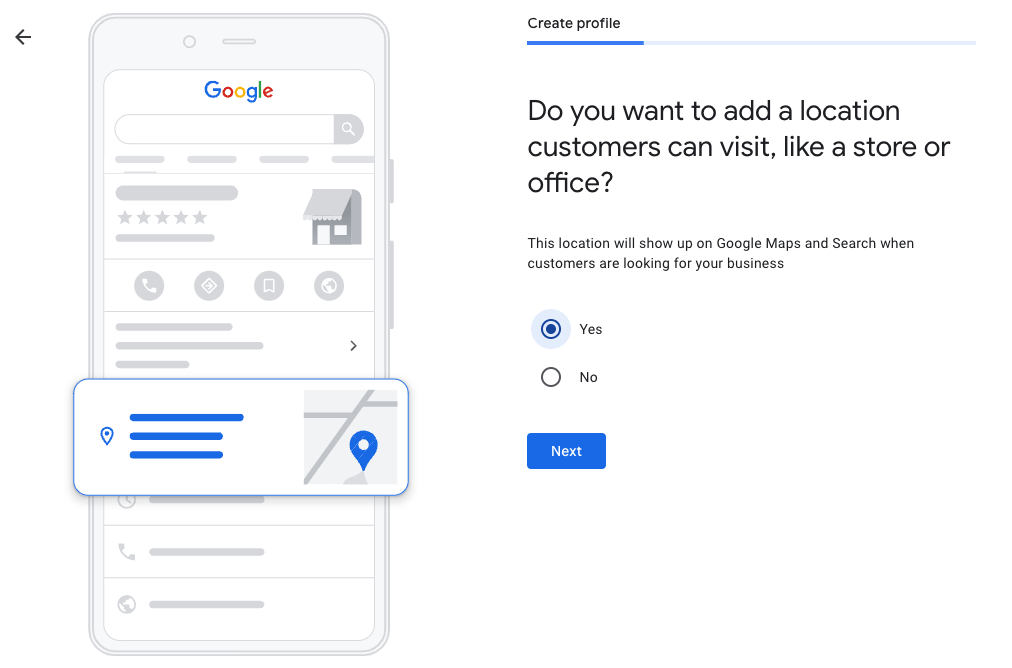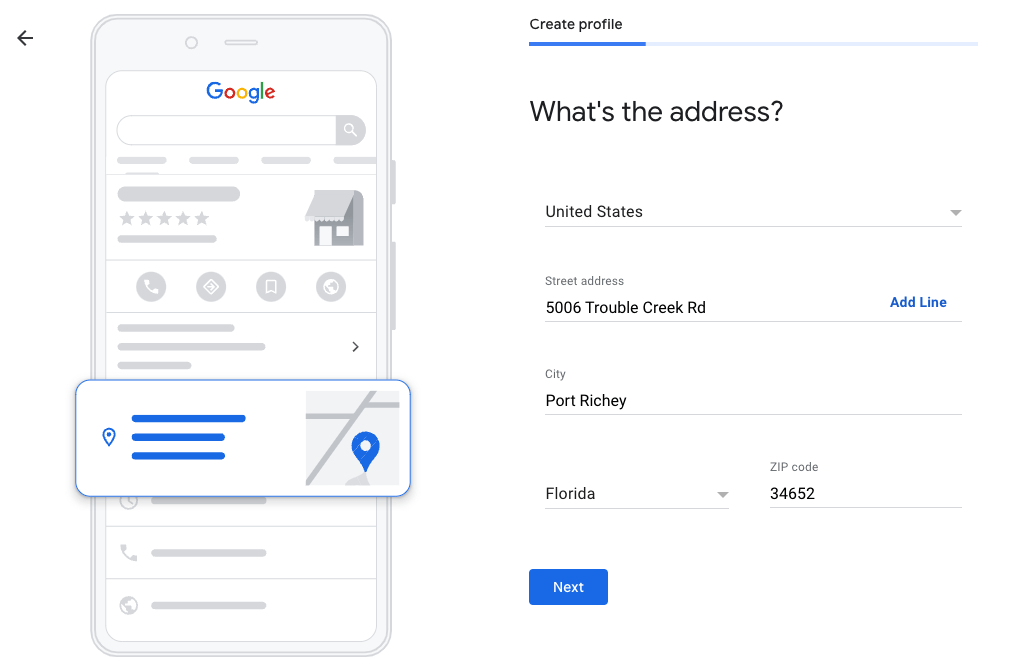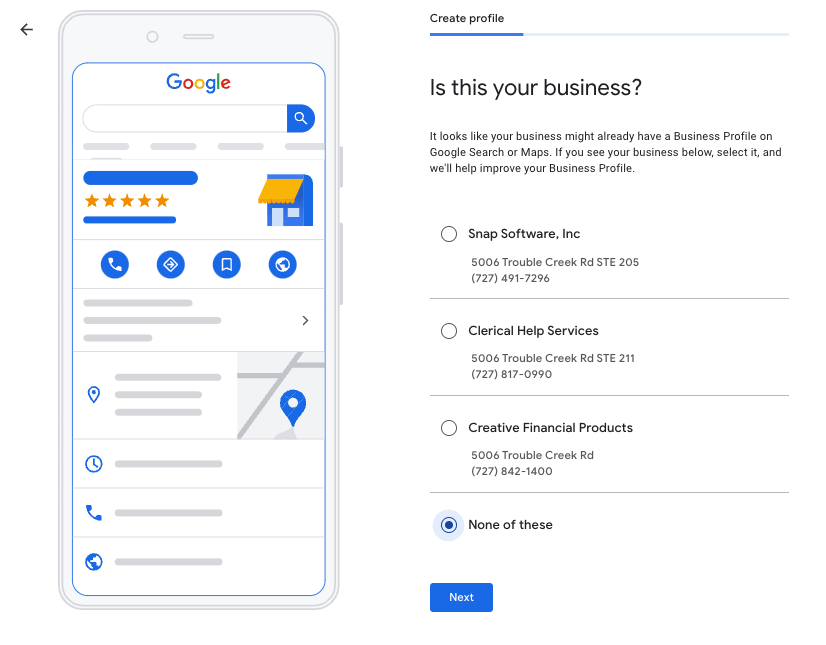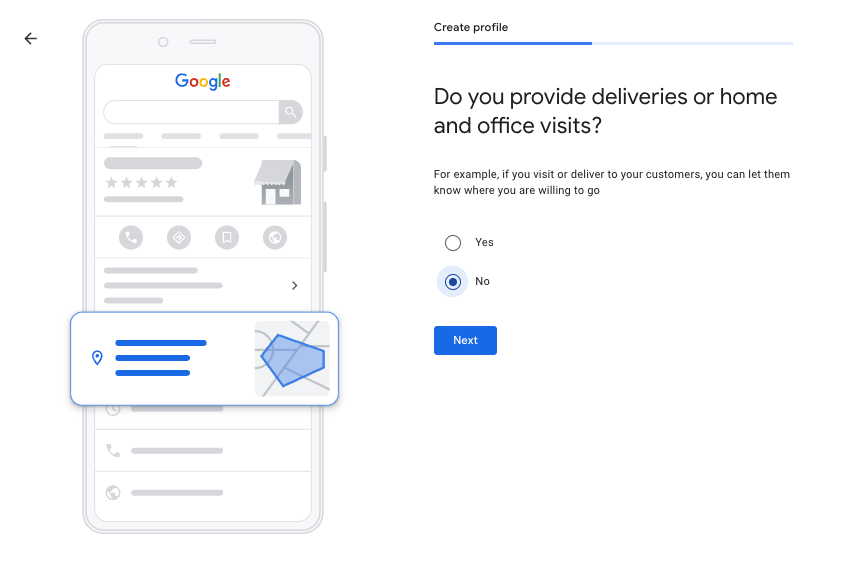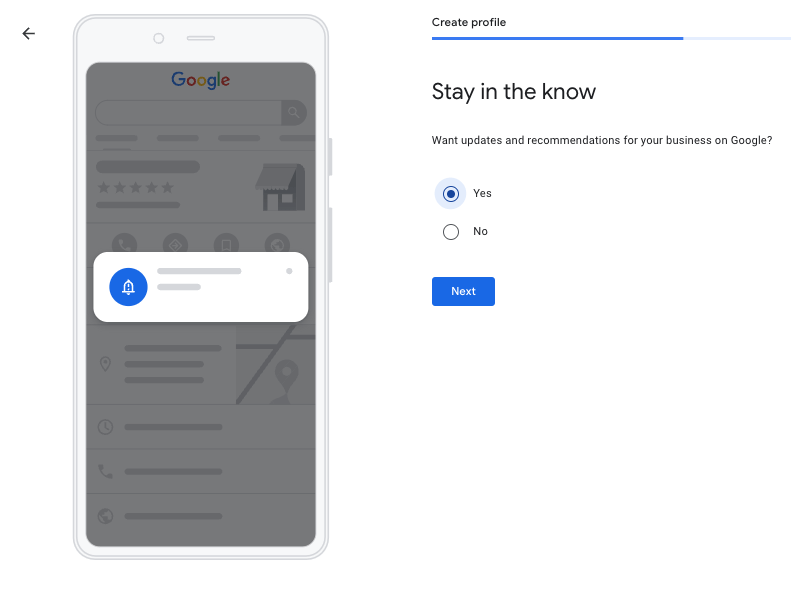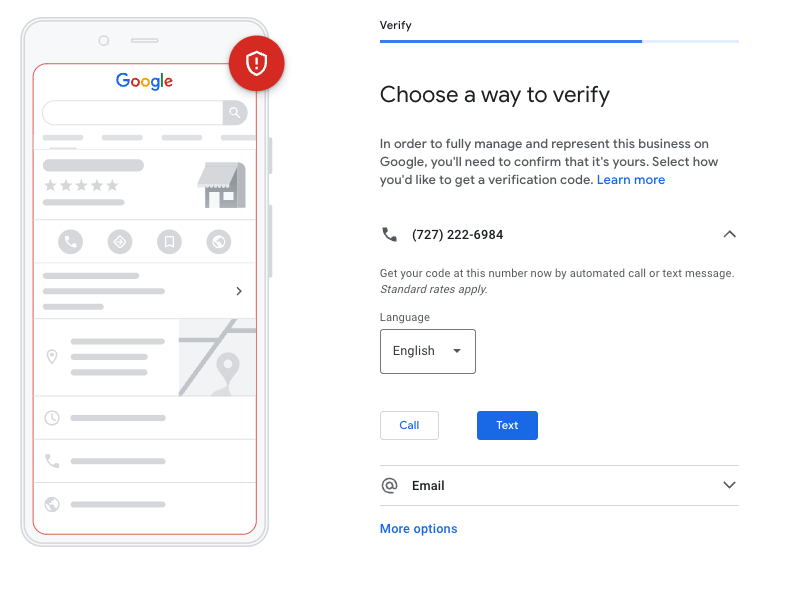If you are new to Google My Business and content marketing in general, you are probably feeling pretty overwhelmed. You're not sure if you are completing your profile correctly, and you are probably wondering if your efforts are worth it.
You are not alone.
Our clients struggle with the same issues. This is why we've put together this beginner's guide to setting up your Google My Business Listing.
Step 1: Go to Google Business Profile Manager on a desktop or laptop. You can set up your profile from a mobile phone; however, the process is a little more difficult. This guide is intended for setting up a profile from a desktop or laptop.
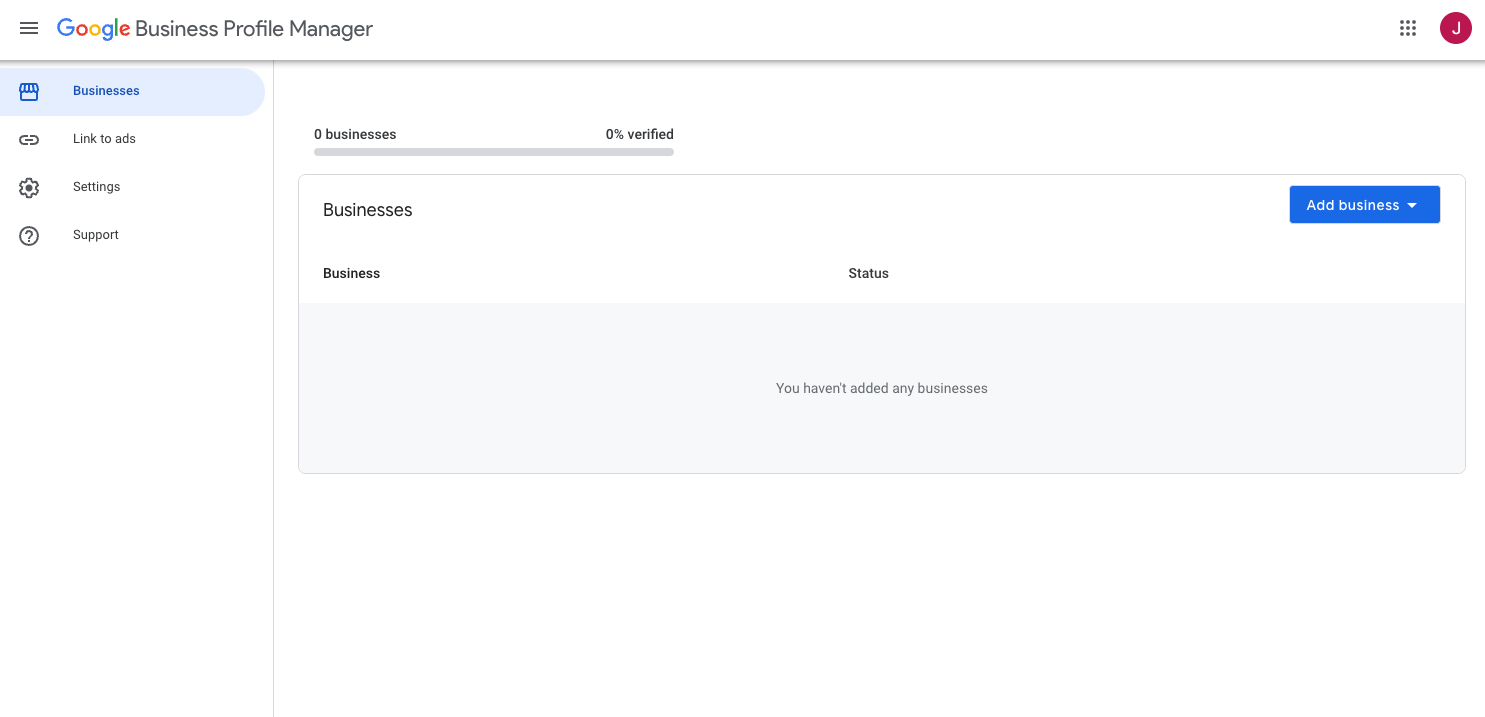
Step 2: Click on the add business button in the upper right hand corner of the screen. Click on add single business
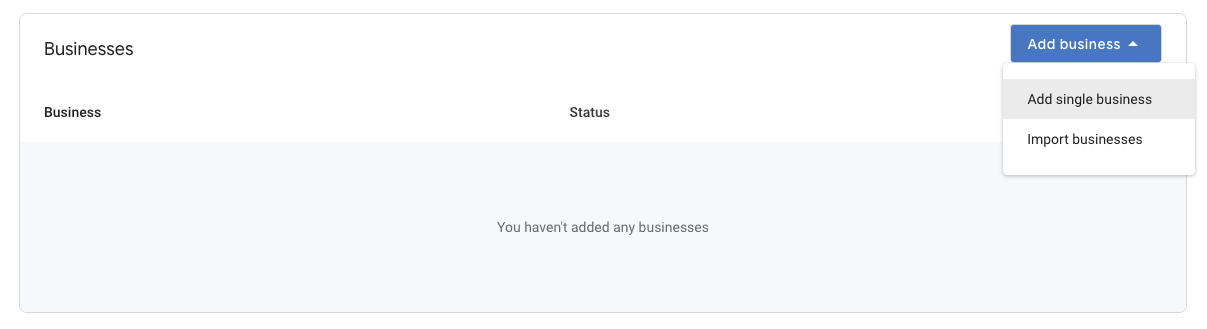
Step 3: Type your business name into the "type your business name" search. Click on "create a business with this name" under your business name.
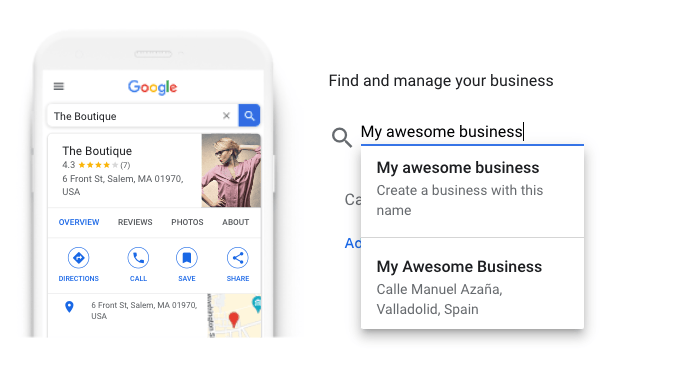
Step 4: Fill out every field you can in the create a profile form.
Step 5: Verify your business. Google My Business provides you with several ways to verify your business.
Once your profile is verified, you can complete your profile. Remember to submit everything Google asks for in the profile.
If you are still having trouble Schedule a session with us, and we will look it over with you for free.
For more great DIY marketing support, subscribe to our blog.
The Marketing How-To Blog