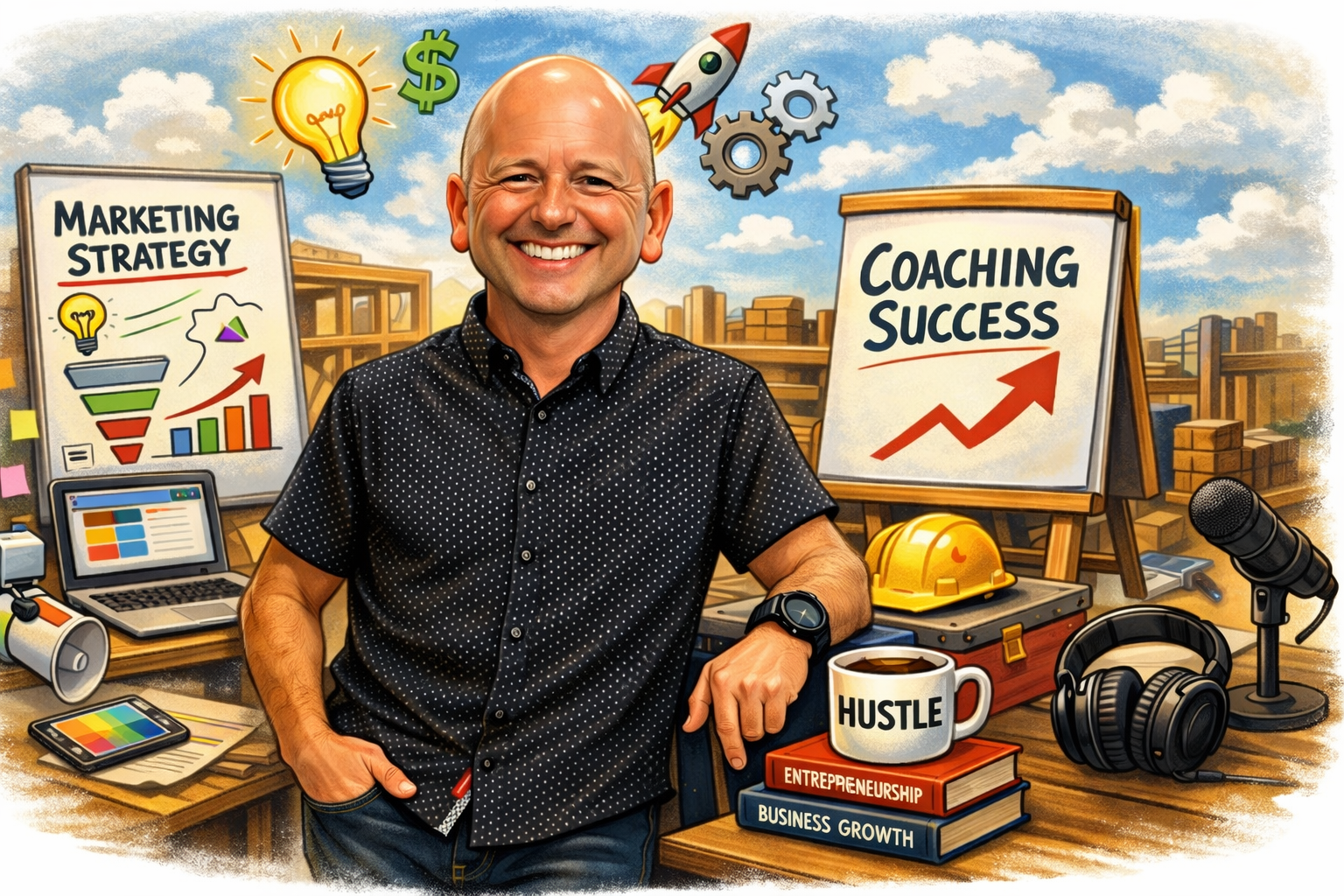Google Analytics GA 4 - Beginners Guide To Interpreting Your Data
The first thing you need to know about Google Analytics is that it's powerful. You can see how many people are coming to your website and where they are coming from. You can see how they interact with your site and how they convert. It's a huge amount of data, and it can be overwhelming if you don't know where to start.
So, let us help. Our Google Analytics GA4 beginner's guide to interpreting your data will help you get more insights.
That said, the main goal of Google Analytics is to show you what content people are interested in and what content they're not interested in. You can use that knowledge to create better content for your readers.
In this post, I'll show you a step-by-step process for getting started with Google Analytics.
Watch the video for more specific details.
Step 1: Go to Google Analytics. If you don't have a Google Analytics GA4 account, schedule a demo with us today, and we will help you set up your Google Analytics account for free.
Step 2: Click on the Reports tab located in the left navigation pane, second from the top.
Step 3: Click on the Acquisition tab under the Life Cycle header, then click on User acquisition.
Step 4: Click on the date range in the upper right-hand corner. Click on Last 28 days, click on the Compare toggle button and switch it from gray to blue—Click Apply in the lower right-hand corner of the box.
Step 5: Scroll down and look at what channels produce the most visitors. More importantly, how is each channel changing? Is it going up? Down? By how much? What can you do to influence these results?
Step 6: Click on the blue plus button at the top of the table, to the right, under the search bar. Click on page screen and click on landing page.
Step 7: Scroll down and look at what pages produce the most visitors. More importantly, how is each page changing? Is it going up? Down? By how much? What content can you create to drive more traffic to your website?
Step 8: Click on the Engagement tab located in the left navigation pane, third from the top, then click on the Conversions tab.
Step 9: Scroll down and look at what conversions produce the most leads. More importantly, how is each conversion changing? Is it going up? Down? By how much? What can you do to influence these results?
Step 10: Click on the blue plus button at the top of the table, to the right, under the search bar. Click on session acquisition and click on Session source / medium.
Step 11:
Scroll down and see what sources and mediums produce the most conversions. What type of conversions are they creating? More importantly, how is each source changing? Is it going up? Down? By how much? What can you do to influence these results?
If you don't see conversions, your analytics and events might not be set up correctly. Schedule a session with us, and we will look it over with you for free.
Google Analytics collects a lot of information about the pages on your site, where the traffic comes from, and the conversions (if any) made on those pages. This guide is intended to help you become more failure with Google Analytics. If you are interested in advanced training, you can check out Google Analytics Academy. These classes are provided by Google and are free.
For more great DIY marketing support, subscribe to our blog.