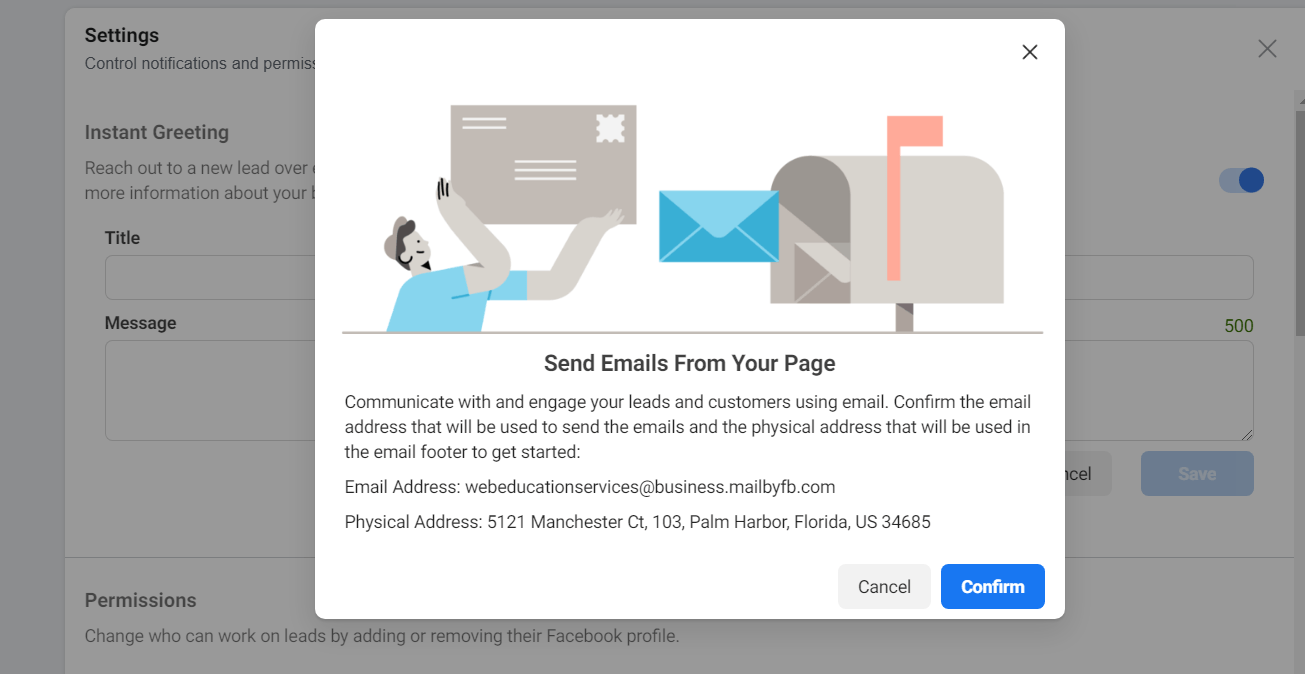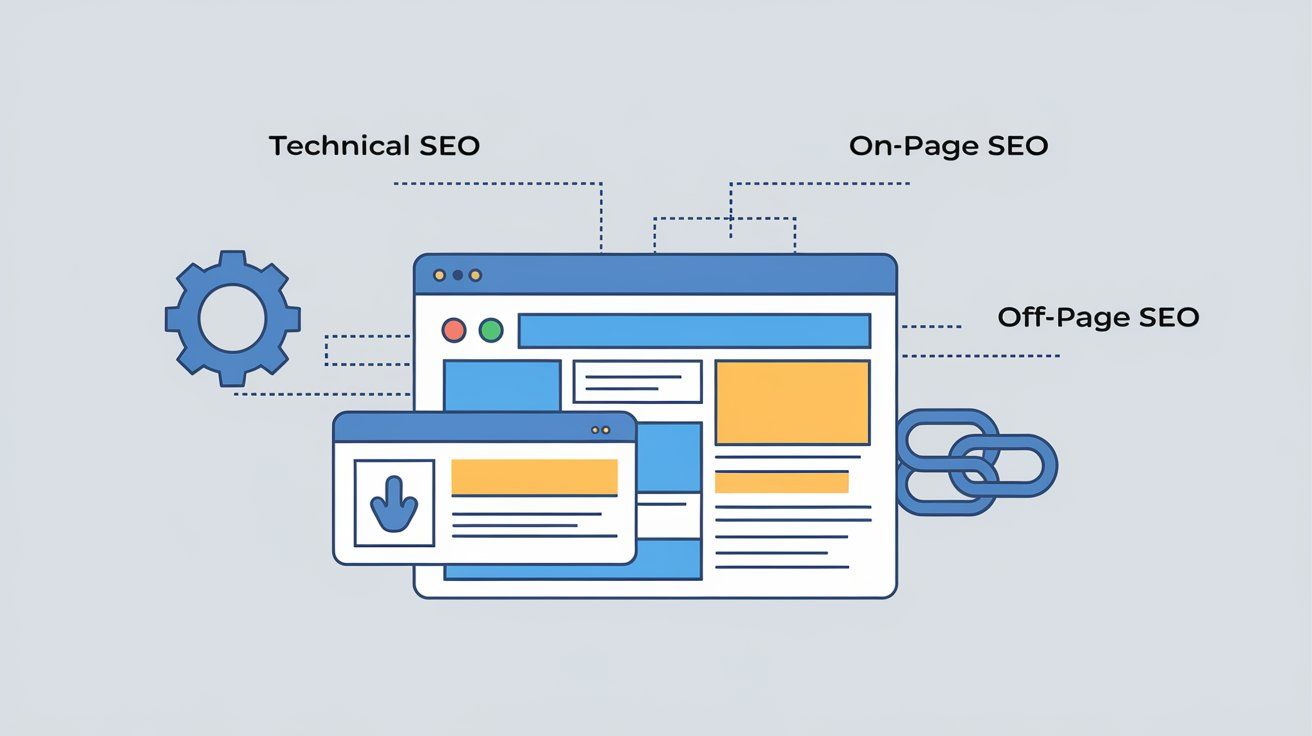727.222.6984
5006 Trouble Creek Rd, New Port Richey, FL, 34652, United States
Mind Blown 🤯: Lead Center within your Business Facebook Page, A How-To-Guide
Justin Babcock • May 22, 2020
The Lead Center in Facebook is a tool to help your business organize contacts. Facebook has made this feature easy to navigate, and we are here to give you a break down!
Within the lead center you can manage your leads directly from your business page, how exciting, right? 😊
The Leader Center is Available under “Manage My Page”
Within the lead center you can manage your leads directly from your business page, how exciting, right? 😊
The Leader Center is Available under “Manage My Page”
If this is your first time accessing the Lead Center, all your leads should be listed as “Raw Leads” (a total number of new leads should be listed under the tab).Some of these leads you may have been in contact with already as Facebook has filtered in Leads from several months ago. However, you now can manage these leads directly from the Facebook Lead Center. We love convenience!Each lead listed has the following information: date, name, e-mail, phone number, stage, source (listing where your lead came from: blog, video, post, etc..)First step is to filter through your leads as stated above there will be leads you have contacted in the past. It is important to now re-categorize these leads. Facebook allows you to categorize your leads into different “Stages.”Stages include: Raw Lead, In-Progress, Interested, Converted, Archive or Bad.You can find this information once you check mark the “lead.”The leads information will be on the right-hand side and can be edited. Within this section you will also find detailed information: e-mail address, phone number, company. You can also add a “label” that will help you the owner organize your lead.
Lead Management Section
You can edit the “owner” of this specific lead (you might want to assign the lead to a specific manager).
You can edit the Stages
of the Lead (see stages above).
You can edit Actions: No Reminder or Reminder.
Reminders
can have a Title, Specific Target Date, Time and Notes.
Once saving a reminder, a clock will appear beside the lead letting you know you have an upcoming action due. Past reminders are saved and available to view. You will also find a clock on the right-hand side of the screen-left click and you will find your reminders for the day.
Settings
Beside (to the right) of the reminder clock you will find the Setting button
Within the settings you can change your stages, delete or add.
You can also create a template e-mail to automatically be sent to your leads (see Image below).
Edit/add your lead funnel, you want to add or delete a stage.
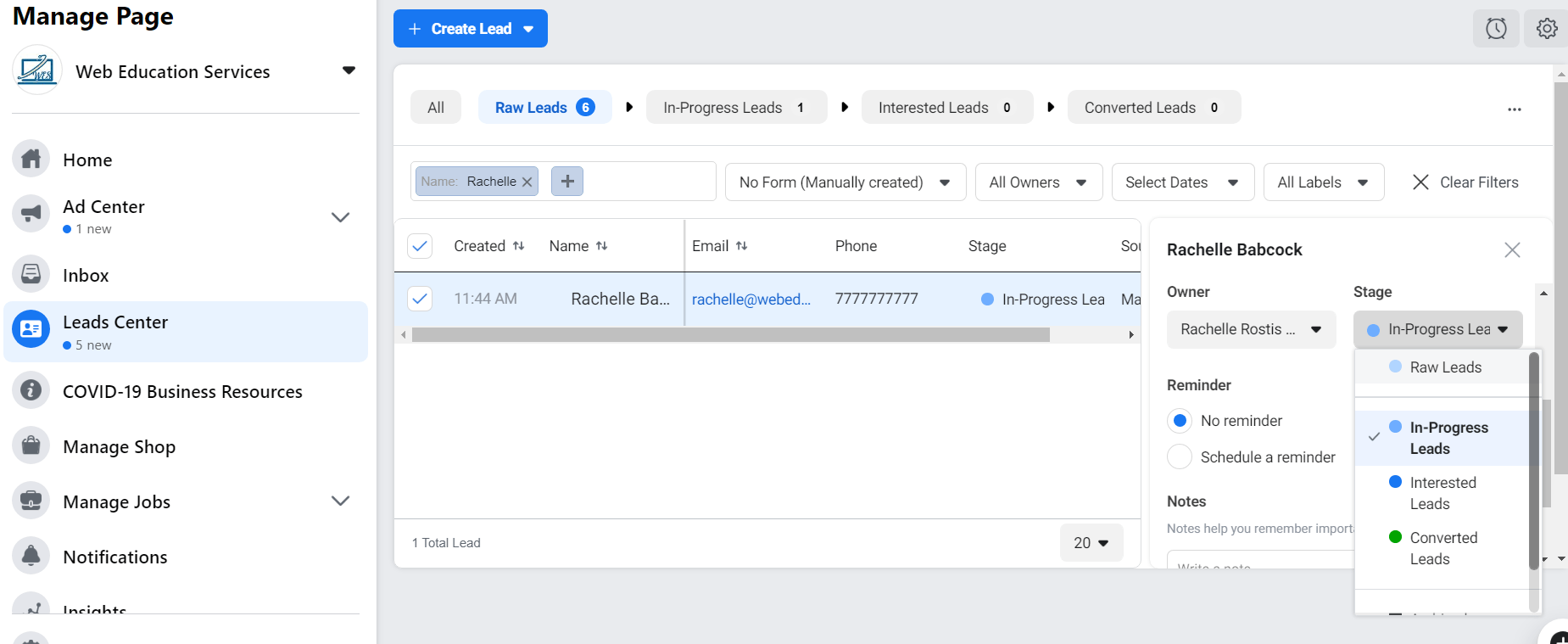
Additional features:
The Filter function: leads can be filters and labeled.
The Custom Function-you can create audiences and then categorize your leads.
E-Mail Function- You can e-mail your leads directly from the lead center.
You may also create your own lead, once your create your lead you can use all of the functions listed above.
When on home page of the Lead Center you can left click on the lead’s E-Mail address and an e-mail form will appear. Type away and send Now or Later.
Already have a list of leads? No worries, Facebook allows you to upload your leads. Under the Create Lead tab you will find the Upload Lead Tab-you can upload CSV, XLS or XLSX file or drag and drop to upload. Maximum file size is 1 MB.
Marketing Takeaway
Facebook Leads Center=Convenience, one place to manage all of your leads.
If you need assistance setting up your Facebook Business Page we are here to help!
Schedule a call with one of our marketing coaches by contacting us.
Share
Tweet
Share
Mail
The Marketing How-To Blog

By Justin Babcock
•
October 14, 2024
Key Variables to a Successful Facebook Ad Running a Facebook ad campaign can be a powerful way to grow your business, but it’s not as simple as boosting a post and waiting for leads to roll in. Many factors determine whether a Facebook ad will perform well or fall short. From the objective you choose to the external factors that influence your audience, each element plays a crucial role in driving success. Let’s break down the key variables that can make or break your Facebook ad campaign.
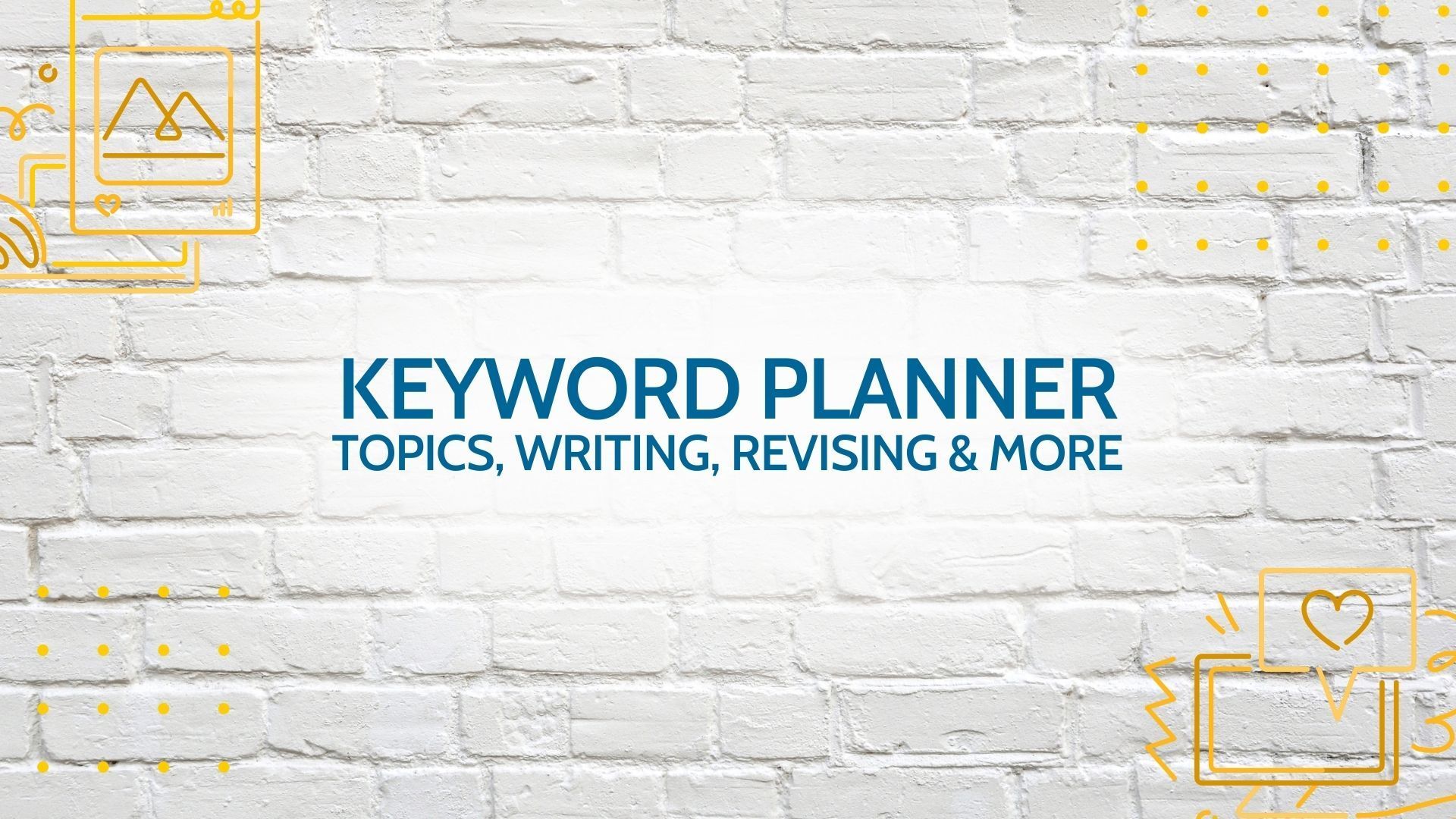
By Justin Babcock
•
October 9, 2024
Struggling to Pick a Content Topic? Google Keyword Planner Can Help! One of the most frustrating parts of creating marketing content—whether for blogs, emails, or social media posts—is picking the right topic. You know the importance of engaging your audience, but how do you decide what will capture their attention? You may have plenty of ideas floating around, but without knowing what people are actively searching for, your content might not hit the mark. That’s where Google Keyword Planner steps in. It's a powerful tool designed to help you discover the right topics based on what people are searching for, making the process of choosing a topic easier and more data-driven. Watch our video below for step by step instructions.