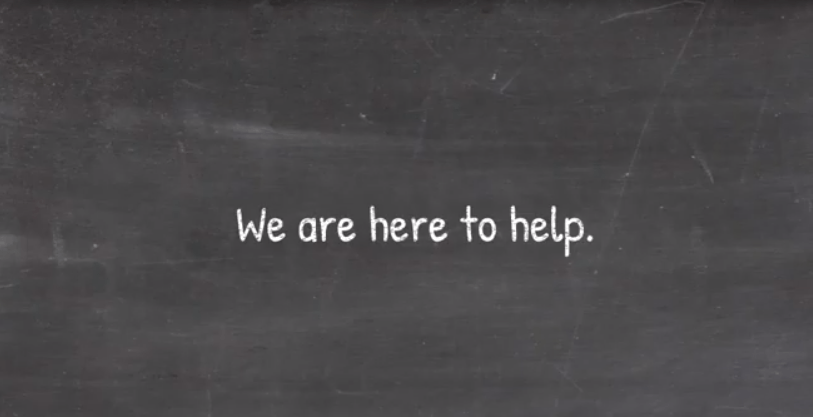727.222.6984
5006 Trouble Creek Rd, New Port Richey, FL, 34652, United States
Dr. Babcock can oversee your project from start to finish, manage your timeframes, write your content, and develop your course.
Expertise and Examples
Articulate 360
Articulate 360 includes a library of 7+ million photos, templates, characters, videos, icons, and more. Lower design costs and help your organization create courses faster. Articulate 360 includes an ever-expanding library of 7+ million photos, templates, characters, videos, icons, and more.
Pros:
- Offers a complete tool set for mobile and desktop training solutions
- Offers the possibility to quickly translate an e-learning course into every language
- The learning curve of the toolset within Articulate 360 is easy to understand.
- The Ability to upload PowerPoint documents.
Cons:
- More flexibility to customize the look and feel of Articulate Rise templates (think of position of corporate logo and colors in quizzes)
- Many times animation and formatting do not transfer properly from other documents.
- Transferring to a site for viewing is a difficult process.
Articulate Rise
Articulate Rise is a lightweight web application that you can access through an Articulate 360 subscription. You're not required to download any software and it runs smoothly, on any device, through your browser. With Articulate Rise you can: Build courses online using template style course creation.
Pros:
- 100% Browser-based tool
- Drag-and-drop builder
- Elegant style
- Learner Navigation
- Easy Review process
Cons:
- Limited Customization
- Limited Evaluation Options
- No Version Saving
- No Feedback or Comment Option
Canvas
Canvas is a course management system that supports online learning and teaching. It allows professors to post grades, information, and assignments online. It is being used by universities and colleges all over the world. Canvas provides the tools to support online learning in a variety of ways.
Pros:
- Simple and user friendly user interface.
- Third-party solution integration.
- Ease of course management.
- Inbuilt discussion forum.
Cons:
- Lack of inbuilt video conferencing tools.
- Quizzes should have proctoring and browser locked capability.
- Mobile app can get have glitches.
- Notifications are missed at times.
Google Slides
Google Slides is a presentation program included as part of a free, web-based Google Docs office suite offered by Google since 2006 within its Google Drive service. The service also includes Google Docs and Google Sheets, a word processor and spreadsheet respectively.
Pros:
- Ideal for Small Businesses on a budget.
- Easy to navigate and learn.
- Easy to share.
- Easy to edit and download.
Cons:
- Limited animation.
- Limited engagement.
- Gmail account needed.