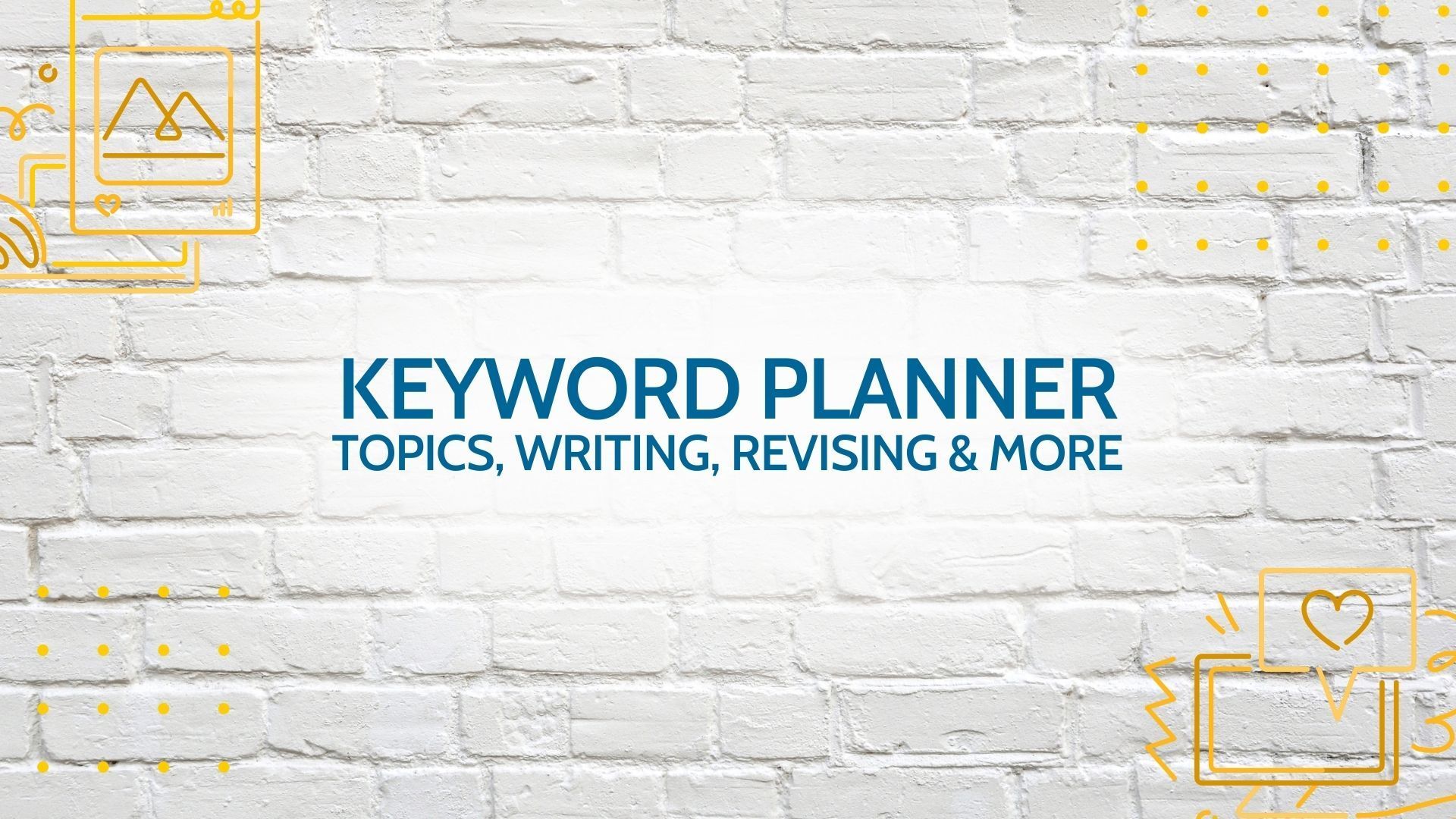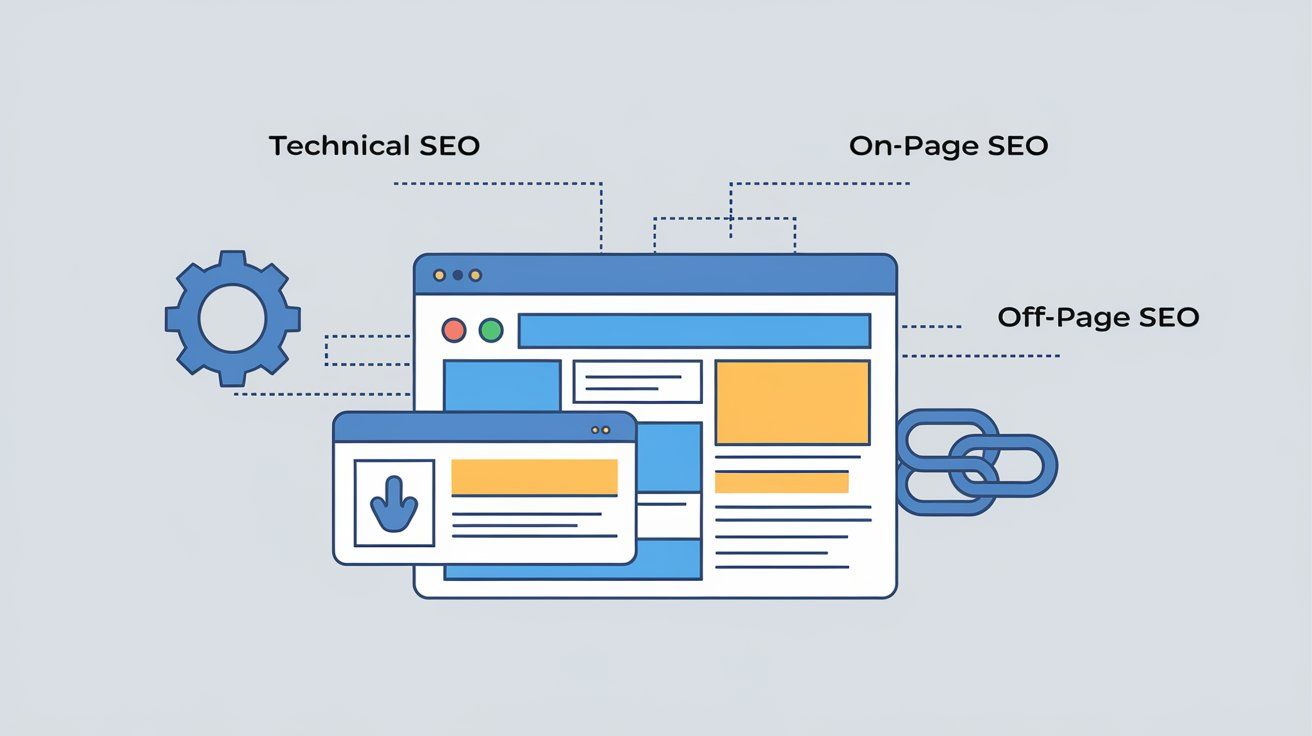727.222.6984
5006 Trouble Creek Rd, New Port Richey, FL, 34652, United States
YouTube Content Distribution: What are all those options when uploading and why should I care?
The importance of the upload form on YouTube A How-To-Guide
The first step is to: Sign in to YouTube Studio.
In the top right-hand corner, click CREATE Upload video.
Select the file you’d like to upload.
DETAILS SCREEN/BASIC INFORMATION
Title and Description (this shows under your video)
Take the content you have written and Copy and Paste.
Thumbnail
This will be the image that is displayed before someone clicks on the video. Thumbnails are important because the thumbnail along with the title and description will entice a viewer to click.
Audience
Unless you are reading bedtime stories or selling kids toys… no you are not made for kids.
Age Restrictions
The flip side to that is age restrictions. As long as your content is for adults and not “adult content” you will select, No, don't restrict my video to viewers over 18 only.
More Options
Always click on more options. Here you can optimize your video for local search.
Paid Promotion
If you are promoting your own product or service, you can skip this section and leave the boxes unchecked.
Tags
Copy and paste the tags you wrote in you writing formula template.
Language
Set your language to your target. Most likely this will be English if you are in the United states. Set your video location to your Google My Business listing. You can do this by typing your business name (the same one you use for your business listing) into the search. Once you see the name of your company click on the location. This will help you optimize your local search (local SEO). If you don’t have a Google My Business listing, check out our how-to guide. Or contact us for help.
License and distribution
If you are just promoting your own product and service, you will select a standard YouTube license. Make sure embedding is checked and “Publish to subscriptions feed and notify subscribers” is checked.
Category
Set your category to match your industry. When in doubt, just choose People and Blogs or Education.
Comments and ratings
Set to hold inappropriate comments. Sort by top, and make sure “Show how many viewers like and dislike this video” is checked.
CLICK ON NEXT
VIDEO ELEMENTS SCREEN
Add an end screen
End screens are important to keep viewers on your channel and to get subscribers. Click on the add button next to add an end screen to enter the configuration. Select one video and one subscribe and click on save.
Add Cards
Cards are a great way to promote additional content and cross-promote affiliate programs. However, if you are just getting started promoting your own product or service, many of these options are unavailable. It is our advice to skip cards for now.
CLICK ON NEXT
VISIBILITY
Again, if you are just starting out and building an audience, you should set your video to public so people can find the video and click save. This will post your video to YouTube
Copy your video link for later use.
Marketing Takeaway
The Marketing How-To Blog