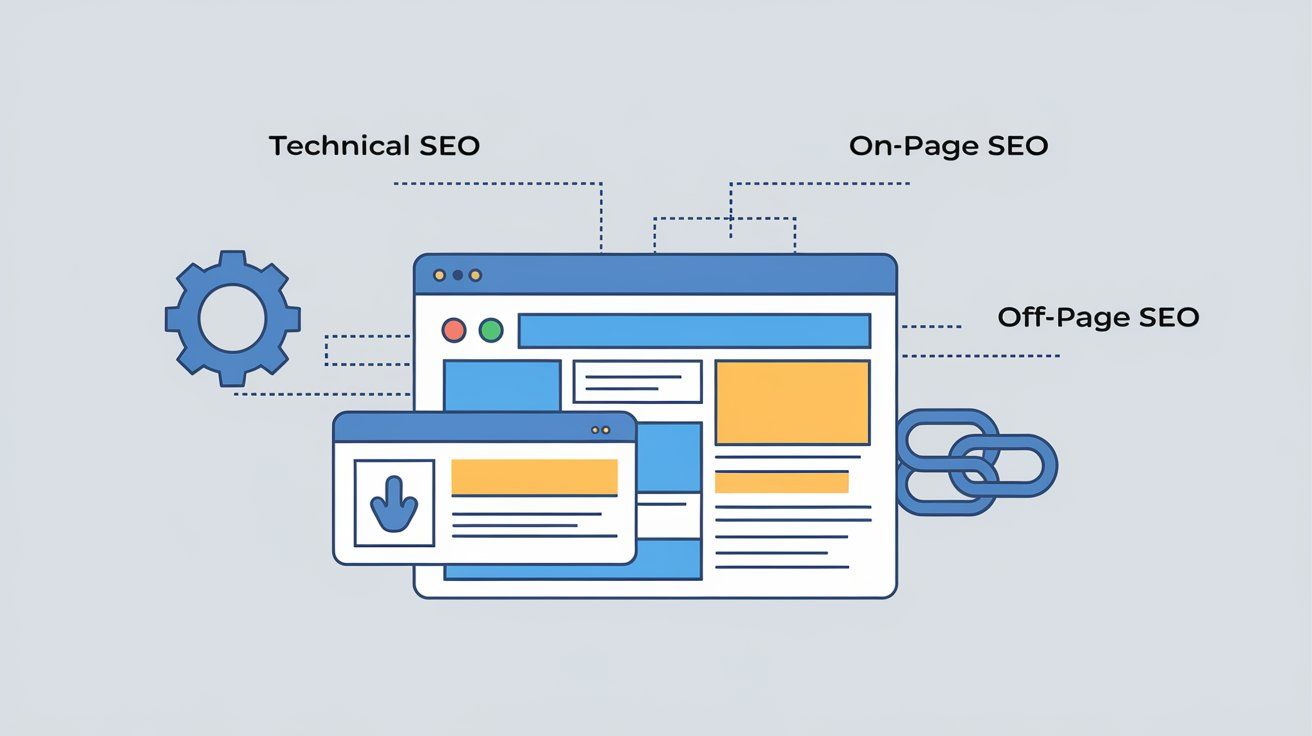727.222.6984
5006 Trouble Creek Rd, New Port Richey, FL, 34652, United States
Stop and think of all the written communication you come across every day.
How do the words you read convey messages to you?
How do incorrect word choices affect your perception? Wait, is it effect or affect?
Now ask yourself, do you have the time to proofreading and review your writing for grammatical mistakes, punctuation errors, plagiarism pitfalls, and clarity of content and thought? Even after you review your work, do grammatical errors slip through?
Well, it happens to us, so we have a short cut we would like to share with you.
Grammarly
Grammarly is a free software that checks your grammar and overall writing. The software can assist you in the process of creating the most impactful message.
How it Works
Grammarly: Proofreading Software-Free Version
- Browser Extension- Easy use with Social Media, E-Mail
- Microsoft Word (PC users only)
- Online Version: Grammarly.com
- Desktop and Mobile Application
- 150 different critical and spelling rule checks

Browser extension
– You can add an extension to Chrome, Safari, Firefox, and Microsoft Edge. You can visit https://support.grammarly.com/hc/en-us/articles/115000091552-Install-the-Grammarly-browser-extension for step by step instructions based on your search engine. Once you install Grammarly, you will start to see suggestions as you write in text boxes. Recommendations will relate to grammatical errors and other types of writing mistakes.
Google Docs
– With the extension added, you can easily use the benefits of Grammarly in Google Docs. As you create/edit documents in Google Docs with the extension turned on, you will see its suggestions appear. You may move your mouse over each suggestion/error. Typically, the error has a red line under the word or phrase. To edit, click on the word and review. You can accept or reject the change.
Microsoft Office – (PC only users) You can add the plugin only if you are a PC user. The add-on assist with grammar errors and content clarity, you would be surprised more errors are alerted through Grammarly than the built-in checker for Word.
Online Account and Account Storage
– The software allows you, the user, to store simple e-mails, manuscripts, and other text documents. You can upload your completed document into the Grammarly application or website, and your information will be saved. According to Grammarly, “in any 30-day period, you can check up to 300 documents or 150,000 words. In any 24-hour period, you can check up to 100 documents or 50,000 words.” (Grammarly, 2020).
Desktop App
– The desktop app is available, but you can also visit www.Grammarly.com, upload your document or Copy and Paste the content you would like edited.
Mobile App
– Is available but has a few glitches. However, if you are social media posting on the go, this is a great option.
Critical Grammar and Spelling Checks. Performance Stats by E-Mail-how you are doing compared to others.
Premium – What’s the difference?
Same features plus advanced check to enhance your writing in addition to a plagiarism check (over 16 billion web sites checked) 😊
Premium also has 100 more critical and spell rule checks than the free version.
Our suggestion: Try the free version, see how you like it and, then consider the premium.
Marketing Grammarly Takeaway
If you are looking for software to assist your writing with: Eliminating errors, Developing your vocabulary, and Publishing clear content, then consider Grammarly.
Contact Us
Check out the video below to better understand how Grammarly can improve your writing.
If you are interested in the How-To-Guide for Downloading Grammarly visit: Grammarly Tips Tutorials.
Or Schedule a call with one of our marketing coaches by contacting us.
Share
Tweet
Share
Mail
The Marketing How-To Blog

By Justin Babcock
•
October 14, 2024
Key Variables to a Successful Facebook Ad Running a Facebook ad campaign can be a powerful way to grow your business, but it’s not as simple as boosting a post and waiting for leads to roll in. Many factors determine whether a Facebook ad will perform well or fall short. From the objective you choose to the external factors that influence your audience, each element plays a crucial role in driving success. Let’s break down the key variables that can make or break your Facebook ad campaign.
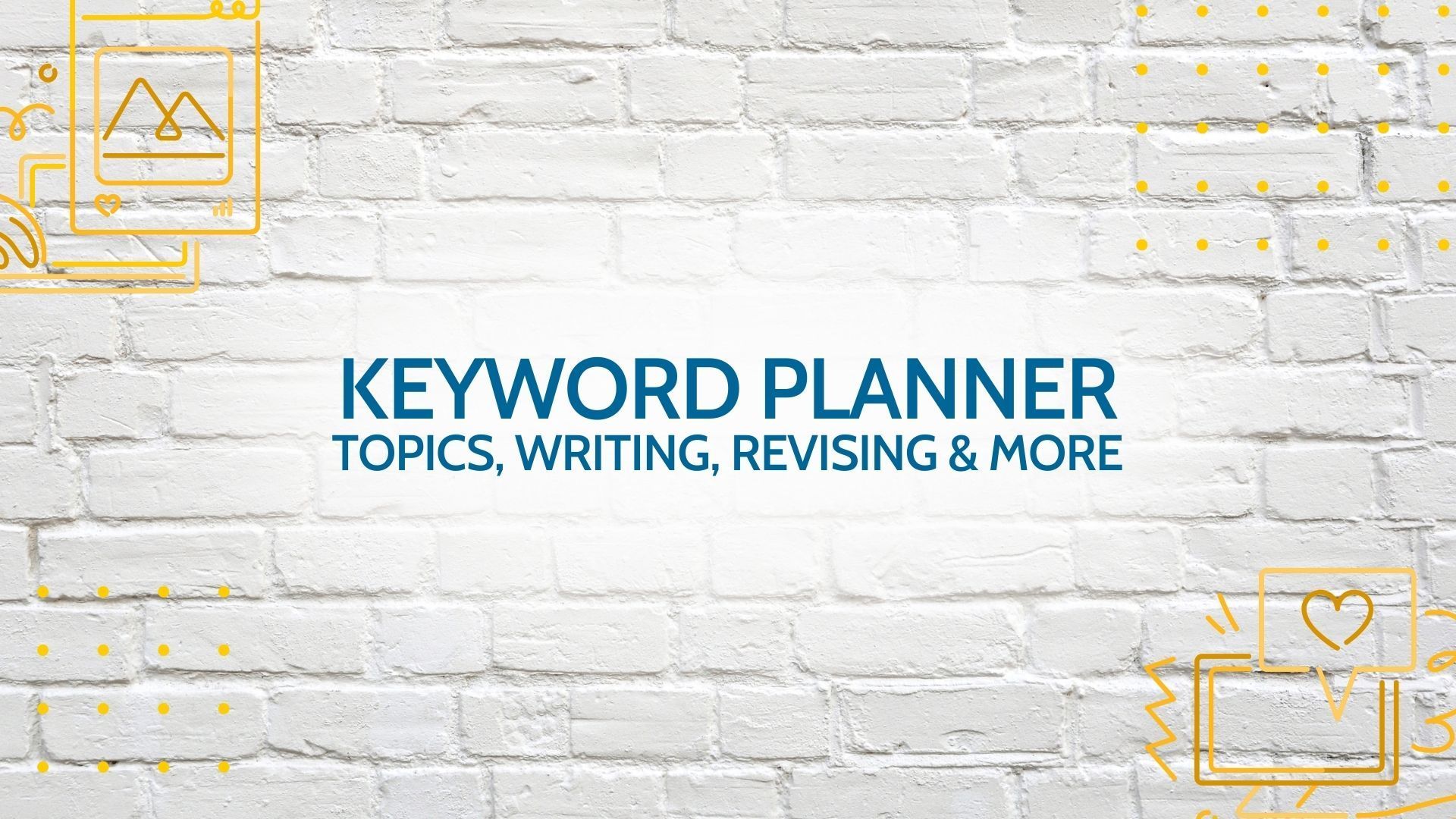
By Justin Babcock
•
October 9, 2024
Struggling to Pick a Content Topic? Google Keyword Planner Can Help! One of the most frustrating parts of creating marketing content—whether for blogs, emails, or social media posts—is picking the right topic. You know the importance of engaging your audience, but how do you decide what will capture their attention? You may have plenty of ideas floating around, but without knowing what people are actively searching for, your content might not hit the mark. That’s where Google Keyword Planner steps in. It's a powerful tool designed to help you discover the right topics based on what people are searching for, making the process of choosing a topic easier and more data-driven. Watch our video below for step by step instructions.