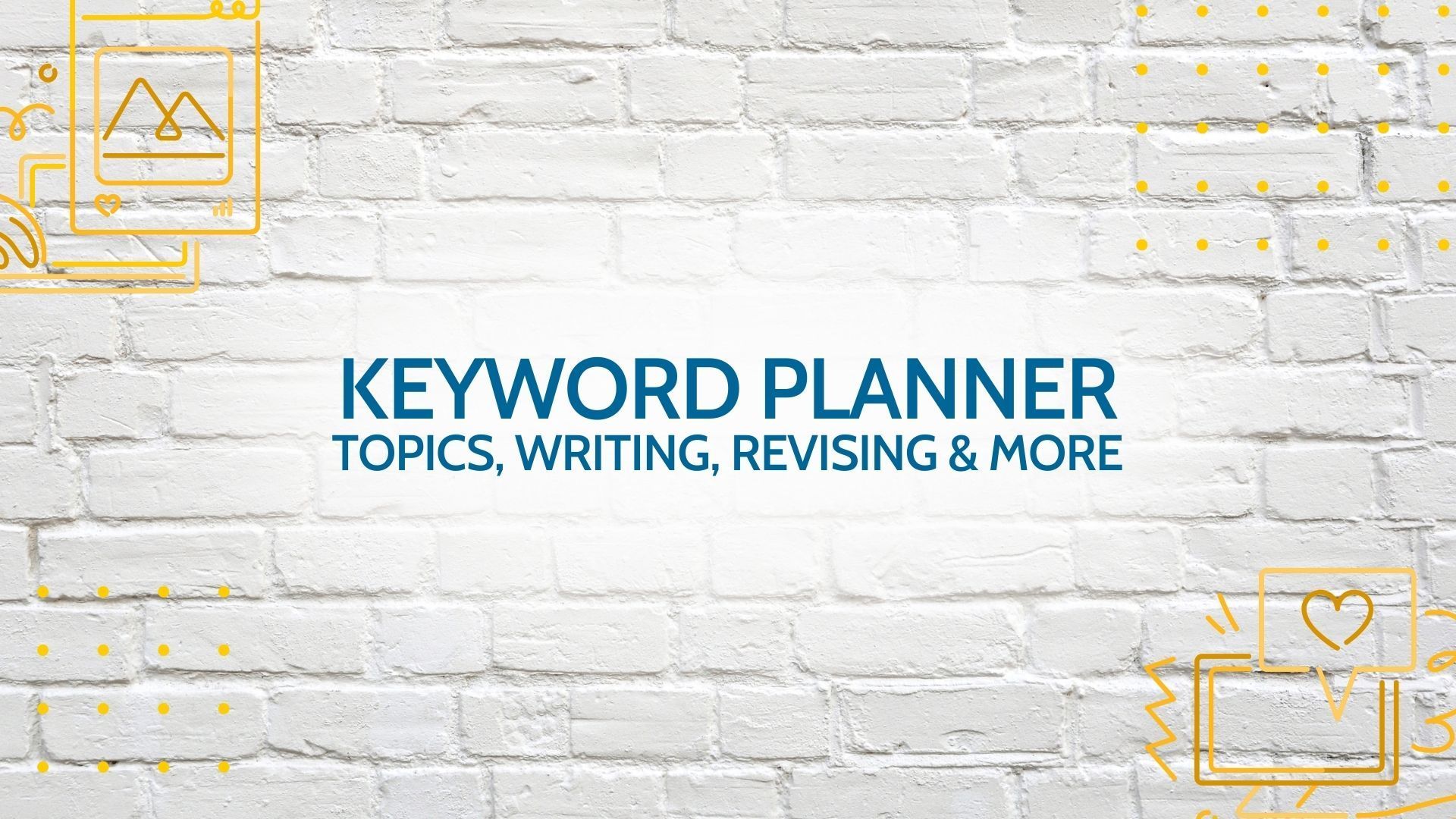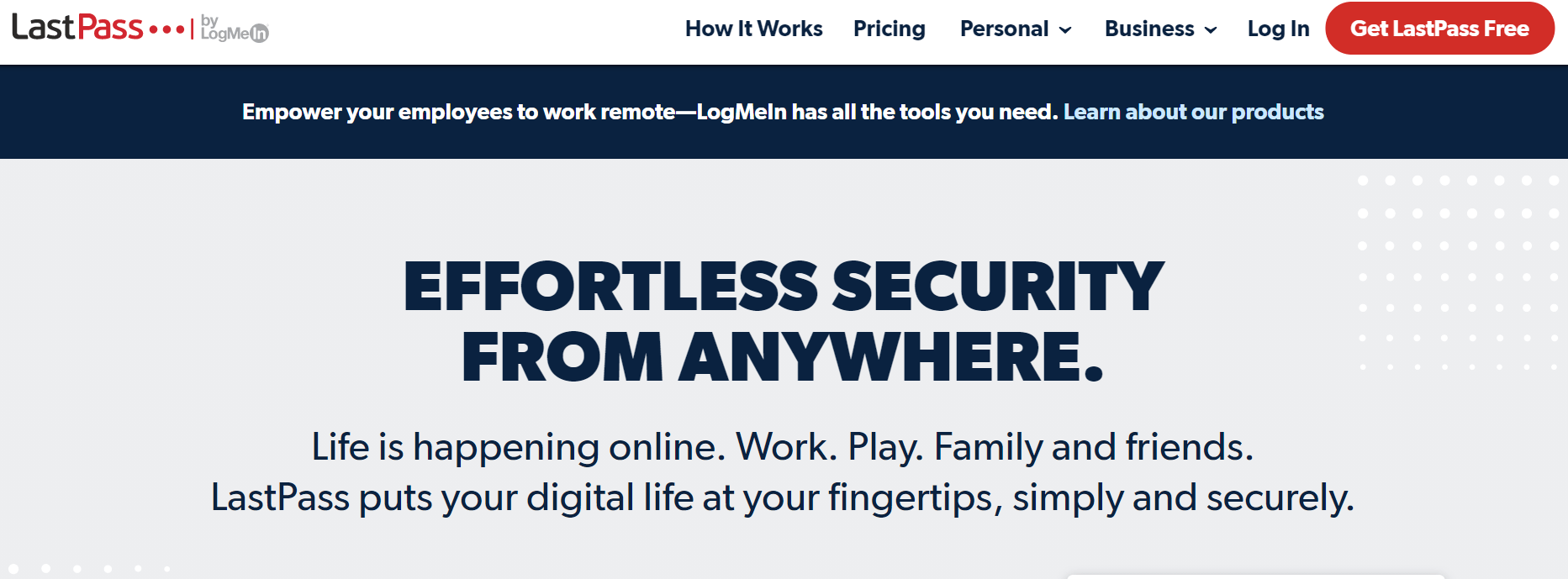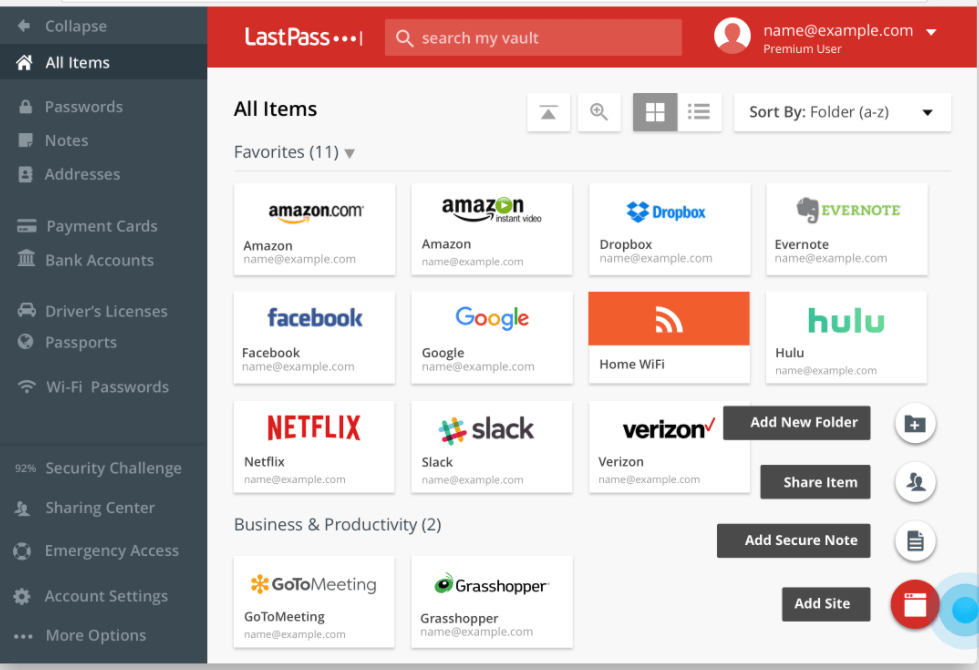Manage All of Your Passwords from ONE Secure Location: LastPass
Less struggle and frustration with passwords, we have the best way to manage all of your passwords in one place.
Passwords we forget them, we struggle with them. Our solution is a password manager called LastPass. Password managers can help you manage all of your passwords in one area and you will never have to worry about remembering multiple passwords again!
Steps for LastPass:
- Google LastPass or simply click the link: LastPass
- Click on Pricing.
- Click on Free Version.
- Create your account.
- Click on Sign up for Free.
- Install LastPass to Chrome Browser.
- This will allow you to generate passwords where ever you are.
- Try it out: Click on the Plus Sign.
- Click on Password.
- Enter Log In Information.
- Save Information.
- Click on that site link.
- Click on LastPass icon.
- Information will automatically be generated.
- Pin LastPass to your Browser.
Note: you can also share your passwords with others if you share your account(s).
Some features from the FREE version:
- Secure password vault
- Access on all devices
- One-to-one sharing
- Save and fill passwords
- Password generator
- Secure notes
- Security Challenge
- Multifactor authentication
- LastPass Authenticator
Just remember your master password (LastPass) and LastPass will remember the rest!
Marketing Takeaways: Forgetting passwords is a thing of the past, use LastPass.
Need help with Applications like LastPass?-give us a call @
727.222.6984
Share
If you need any help with Marketing Tactics, schedule a call.
The Marketing How-To Blog