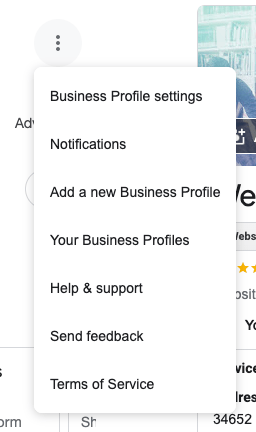Are You Asking, Why Does Google My Business Look Different?
Google My Business has moved from a dashboard to Google Search. For the last few months, you had an option of how you wanted to edit your listing. Now, Google is forcing users to the new interface.
Here's what you need to know.
The interface for Google My Business has changed, but don't worry—it's still the same great service. The new design is set up to make it easier for you to manage your business information from Google Search or Google Maps.
The best part is posting quickly.
You can go to https://business.google.com/locations and click on the post an update icon.
Post Update Icon In Google My Business
From the pop-up, you can add a picture, write a post, and add a call to action button.
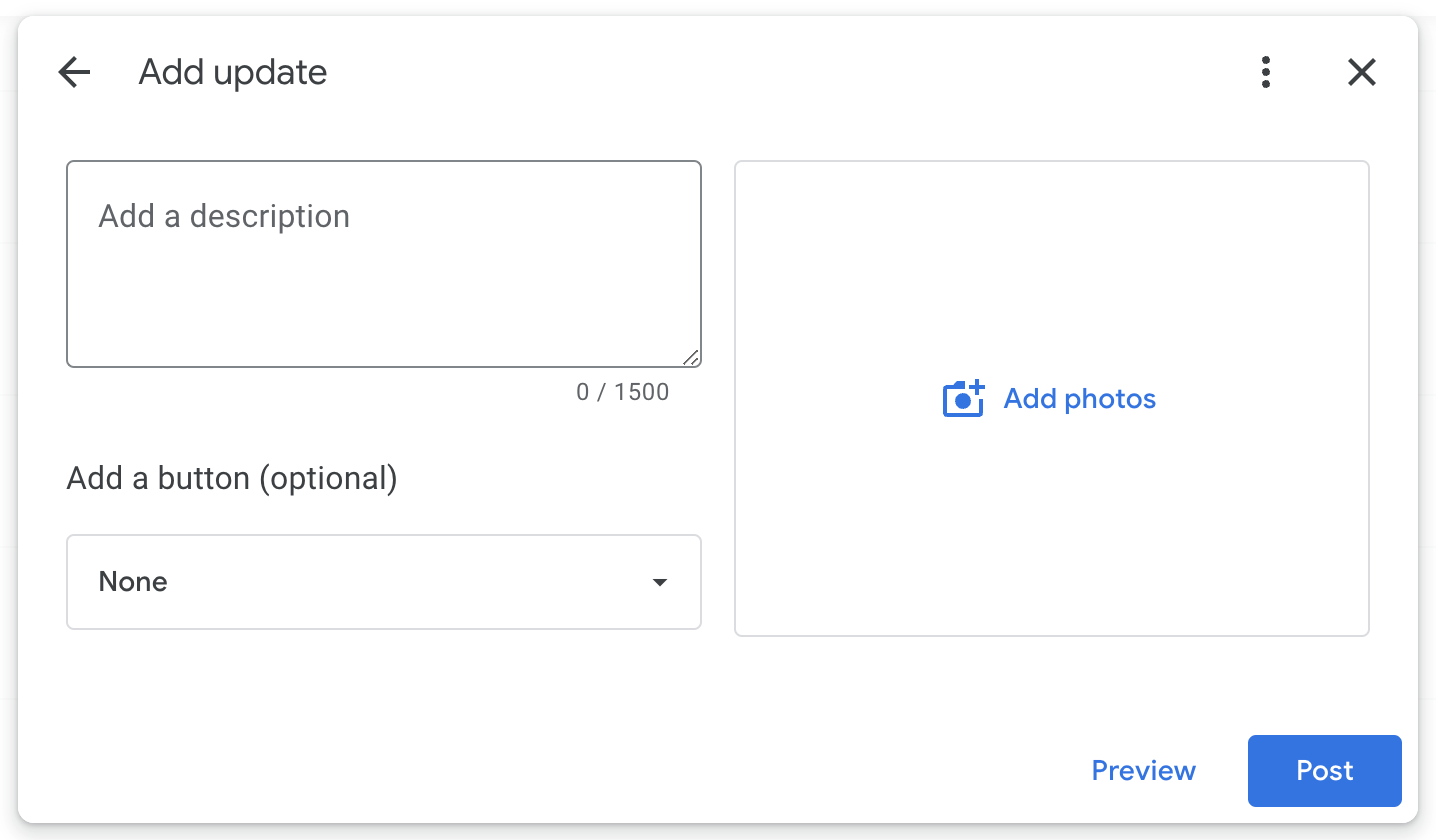
Click on your location to make revisions to your profile, read reviews, look at your messages, add photos, view performance, edit products, edit services, revise your booking link, view your call log, add an update, add an event, or get your review link.
You can also access your business settings, add a new location, access help and support, or view the terms of service from the new Google My Business Interface.
Everything from the old Google My Business Dashboard is available to you. It's just shifted around a little.
Hopefully, the new layout is intuitive. If it's not, schedule a free training call with us,
click here.
The Marketing How-To Blog