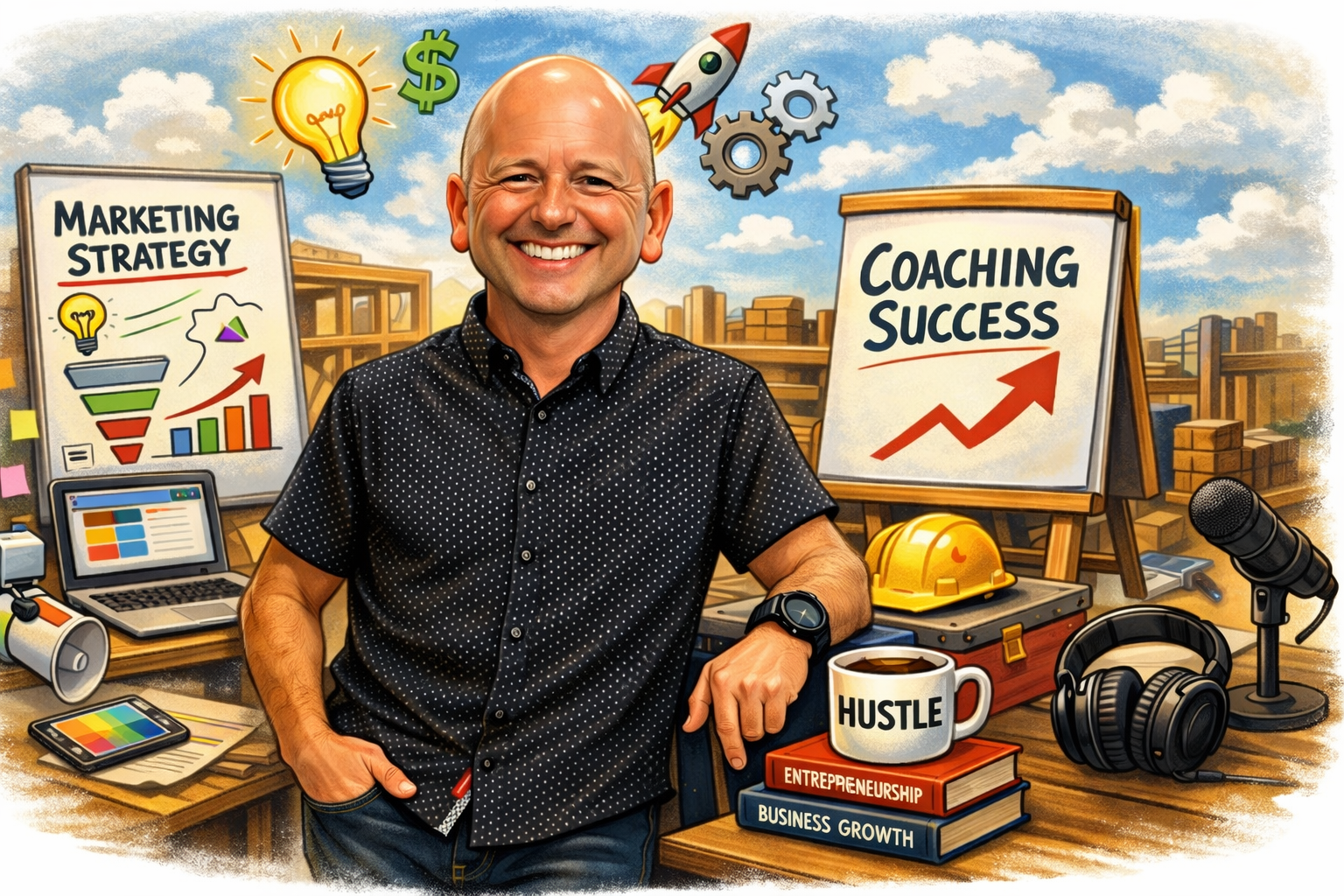Copy.ai is a tool that can help you generate original content on any topic. It's the first AI-powered copywriting service, and it's free.
The way it works is pretty simple: You supply the ideas, and Copy.ai returns the writing.
You can use Copy.ai to write blog posts, social media posts, email newsletters, landing pages and more — in seconds. Copy.ai is powered by artificial intelligence and machine learning, so it gets better with each use.
Here's what you can do...
Step 1: Go to webeducationservices.com/demo.
Step 2: Scroll down to the Copy.ai logo.
Step 3: Click on the Copy.ai logo.
Step 4: Verify "bullet point to blog section" is highlighted. If not, click on blog tools and select "bullet point to blog section" in the left menu.
Step 5: Enter your post title. If you don't have a title yet, read our instructions and/or watch our video about finding a topic and writing a title.
Step 6: Enter your website and click create project.
Step 7: Enter your post title again in the Blog Topic field.
Step 8: Write 3 to 5 bullet points about the topic.
Step 9: Click on create copy.
You can copy and paste your favorite copy into Evernote or your favorite document management app like Word or Google Docs. Revise the post as needed and make sure you add a call to action like, "for more information call 727.222.6984 or visit us at webeducationservices.com."
Watching Videos is great, but having a teacher is better. Sign up for your first marketing training session, FREE. Click on the link below.