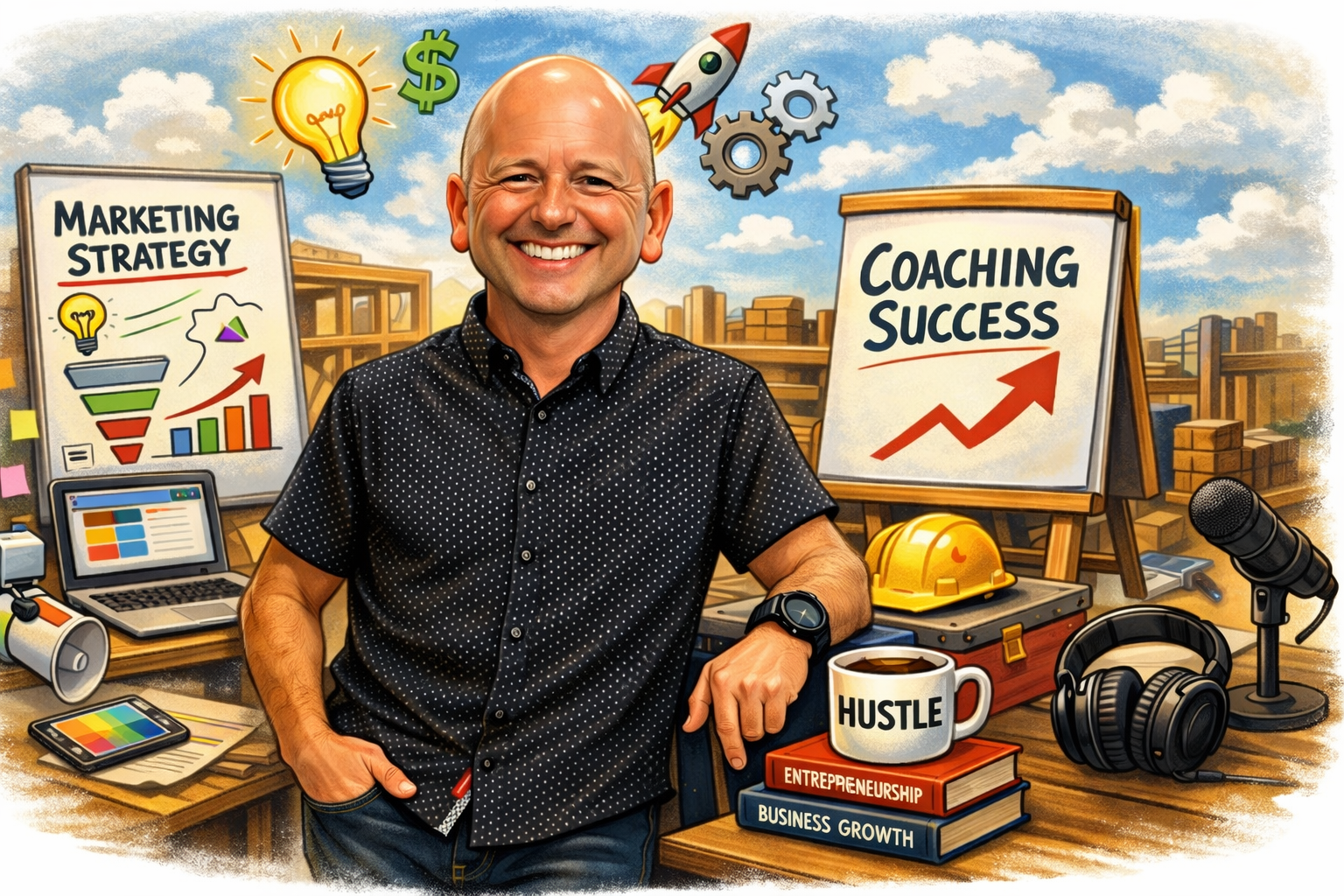You don't know what to write. Your posts are a mess. You don't know what to write next. You're sick of writing about stuff that makes you sound... like yourself. Your confidence is low and your motives are unclear.
But what if there was a simple framework to follow? A way to make sure your post was structured properly and contained all the right elements?
And let's not forget the title - you've crafted the perfect one, with laser precision, but then spent an age picking a picture that suits it perfectly.
Is there a quicker way of doing this?
--
Notice the copy above starts with a pain point, "you don't know what to write." We've used this topic several times because we know writing is the number one obstacle for our clients. We also know that all of our programs address the "what to write" problem.
You can use this same process when writing. And, yes, it is a quicker way!
Here's how we work through it with our clients.
Step 1: ask "where's the pain?"
What specifically were your customers struggling with before they met you?
Step 2: write it out in the most simple terms.
For this post, we used the following bullet points:
- You don't know what to write
- You don't know how to write
- You don't have a picture or design
- You need a process
Step 3: go to app.copy.ai and use the pain-agitate-solution writing tool.
You can sign in or sign up for copy.ai. Click on the sales copy drop-down in the left-hand menu and select pain-agitate-solution. Type your bullets from step 2 into the "describe your product" field. This works if you are selling a service or a product. To finish, click on Create Copy.
Step 4: Pick your favorite copy, revise, and post.
You can copy your favorite text and post it into a word doc, google doc, or into our favorite writing app evernote.com. Revise as needed.
Now you can pick a picture from a stock photo app like pexels.com or go to canva.com and create your own design.
Now it's posting time.
If this was great info, but you need a little more instruction, check out our marketing launchpad demo.
Or checkout our DIY marketing programs.
For more great info and to stay in the know,
subscribe to our blog or follow us on your favorite Social Media Platform -
YouTube,
Facebook Page,
Instagram,
Twitter,
LinkedIn,
TikTok
To learn more about our services, call us at 727-222-6984. Or schedule a free consultation.