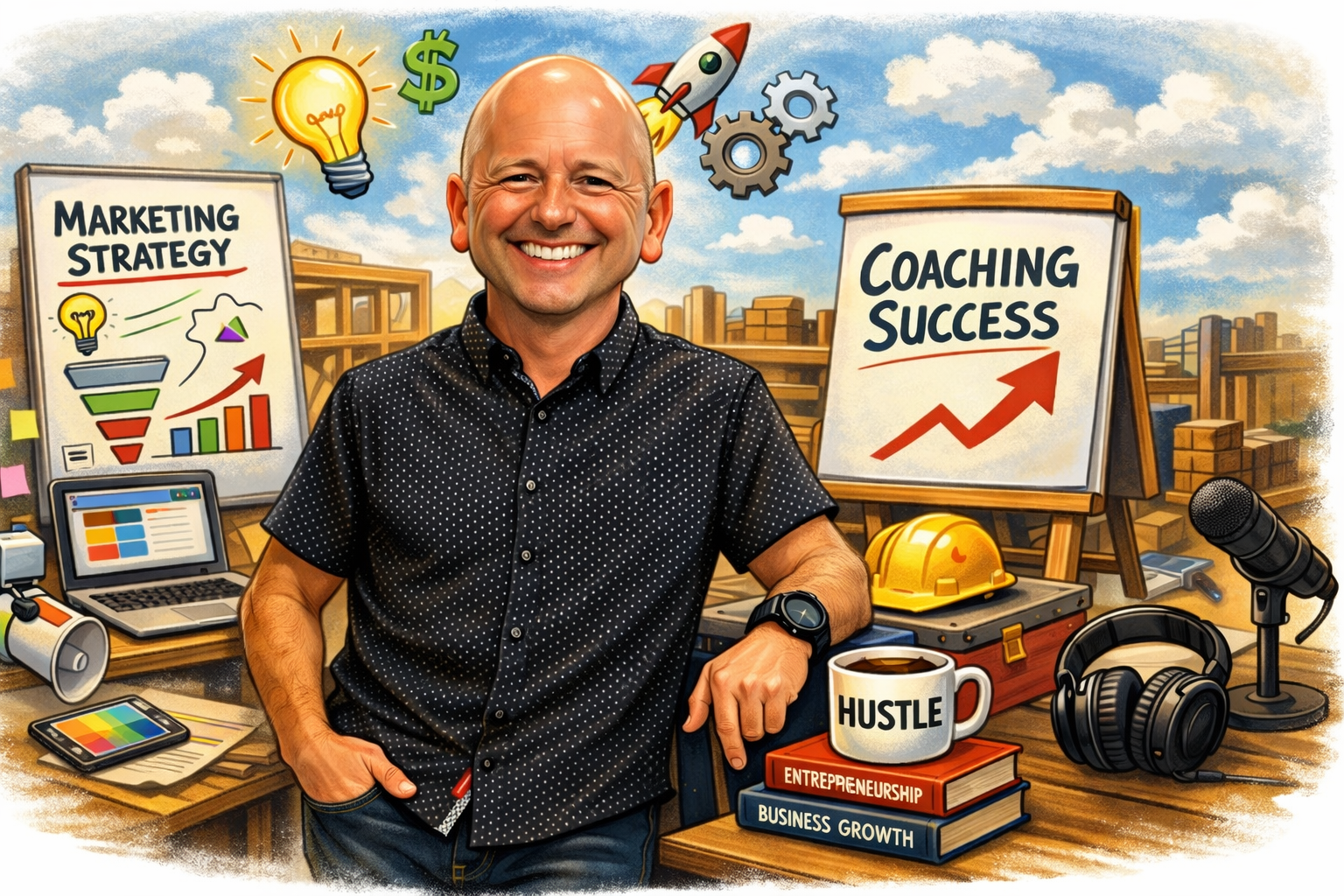We all know that blogging is a powerful way to build your brand and engage with your audience. However, blogging can also be time-consuming and difficult to manage.
Luckily for you, we have some solutions.
- If you are struggling to find a blog topic, check out our video Keyword And Topic Research In Under A Minute.
- If you are having trouble writing, go to Writing Tools That Can Simplify Your Marketing.
- And, if you need a graphic, watch our video Create Marketing Graphics In Under 2 Minutes With This Simple Process!.
Once you've got the content piece of the equation covered, you are ready to post.
If you have an account with us, follow the steps below. Otherwise, click on your website editor for instructions.
Watch our video below to see how easy it is to post to a blog, and follow along with our written instructions.
Step 1: Go to your Marketing Launchpad account. If you don't have an account, use our demo account.
Step 2: Scroll down to the Write A Post section. Left-click on the Evernote logo, and open your post copy.
Note: if you haven't written anything to go along with your YouTube video, head back to the "write a post title" section and follow the instructions.
Step 3: Scroll down to the Create an Image and/or Video section. Left-click on Canva, and download your image and video.
Note: if you haven't created a video an image, head back to the "Create an Image and/or Video" section and follow the instructions.
Step 4: Scroll down to the Blogging section of the Marketing Launchpad. Left-click on the WES icon.
Step 5: Left-click on the blog icon in the left-hand menu about halfway down the screen.
Step 6: Left-click on the duplicate icon next to your most recent blog post. It is the fourth icon from the left, next to the trashcan.
Step 7: Delete the title from your previous post. Copy and paste your new title into the title field.
Step 8: Left-click on the replace button next to the image. Left-click on the upload image button. Select your image. Left-click the done button in the lower left-hand corner of the pop-up.
Step 9: Delete the text from the old post. Copy and paste in the text from the new post. Replace images and videos if needed. Left-click on the publish button in the upper right-hand corner of the screen.
Step 10: Left-click on the gear icon at the top of the screen. Left-click on the copy button, and paste the blog URL into your notes.
And just like that, you have posted to your blog.
If all you need is our written instructions and video, great! If you would prefer to have a marketing instructor show you what to do, it might be time to schedule with us.
Our marketing instructors are experts who specialize in showing you how to create content, post, and analyze your efforts.
Click the links below to learn more about our training programs.
Or schedule a
Marketing Launchpad Demo today.