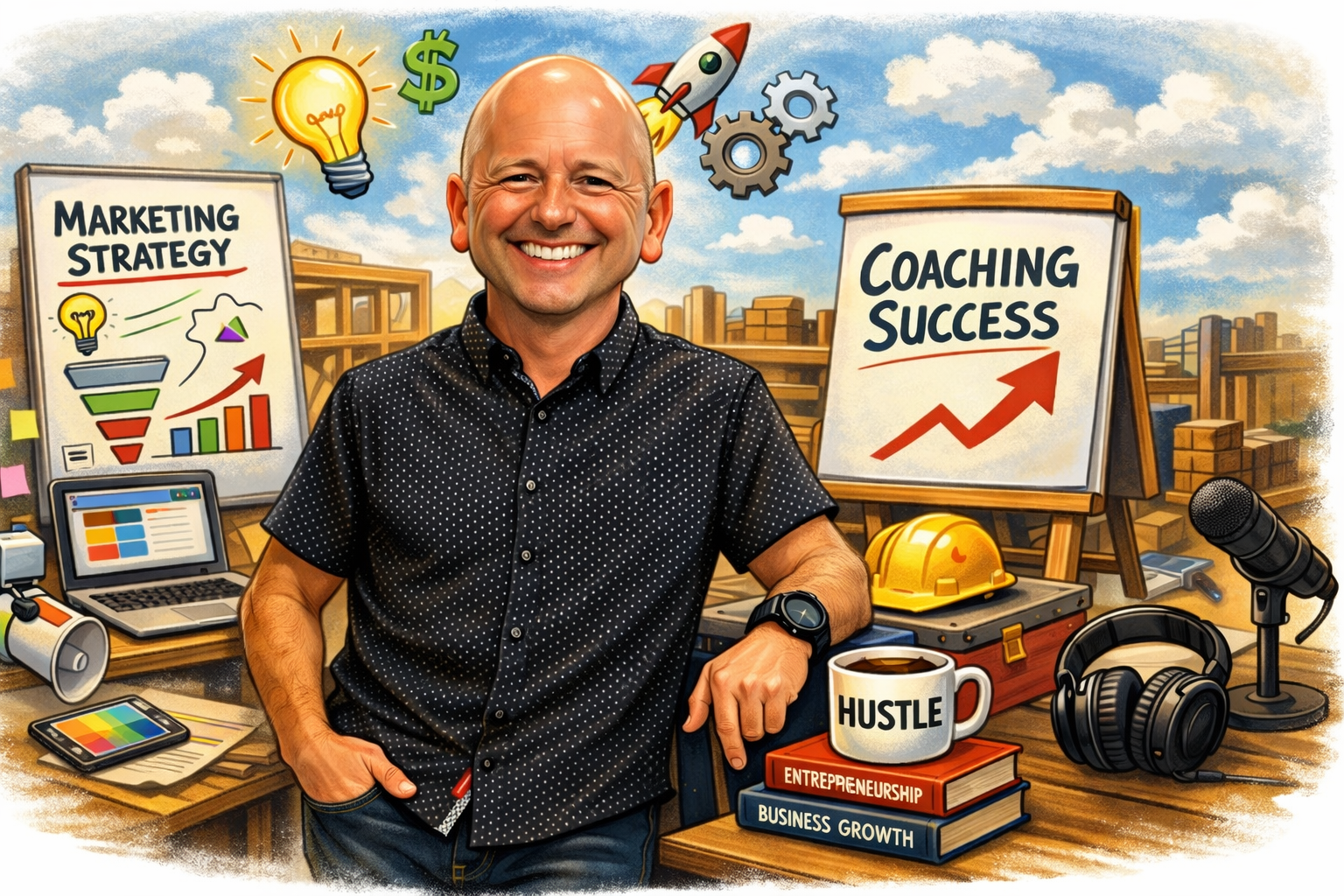Unique passwords are a pain to remember. But they're also vital for protecting your online accounts.
If you use the same password for multiple websites, you could be putting yourself at risk of having all of your accounts hacked if one site is compromised. And if you write down your passwords, then you're making it easy for someone who finds the list to access all of your accounts.
Passwords are a pain in the neck because they need to be unique for every website and service that requires authentication. If you're like many people, you'll probably forget at least one of those passwords over time, which means you'll have to reset it or even create a new account.
Fortunately, there is a simple trick to having both a unique password AND an easy-to-remember password. I like to call it The Password MASH Trick.
Funniest Password Joke 👆👆👆
Here's how it works. Let's say your favorite password is p@$$w0rd. You like to use p@$$w0rd everywhere. Unfortunately, cheepshoes.com just got hacked. Now everyone on the internet knows the email thisguy@gmail.com and p@$$w0rd will get you into Facebook, Instagram, and maybe even a bank account. Poor thisguy@gmail.com has to change his p@$$w0rd to p@$$w0rd1.
Best case scenario, wasted time changing passwords. Worst-case scenario, accounts get lost, money gets transferred, and some serious fraud occurs.
Now if thisguy@gmail.com would have known The Password MASH. He might have saved himself. To use the trick you first need a regular password like p@$$w0rd1. You then choose a MASH technique using the name of the website. For example, you might go to Facebook and put an F in the being of the password and the rest at the end.
- Fp@$$w0rd1acebook
Or, you might just use the first three letters
- Fp@$$w0rd1ac
Or, just the first three in the beginning
- Facp@$$w0rd1
Come up with your own MASH technique. This makes remembering your password easy AND you get all the advantages of having a unique password for every site.
And just for fun, here are the most common passwords for 2022 according to cybernews.com.
- 123456
- 123456789
- qwerty
- password
- 12345
- qwerty123
- 1q2w3e
- 12345678
- 111111
- 1234567890